Trying to determine the duration of the workshop I just finished. Can't seem to find a way to do it other than manuall counting seconds of audio on timeline.
Where can I find way to display and/or find precise running time?
It sounds like this isn't a presentation you created is that correct? Typically the Elapsed time and Total Presentation Time appear at the top left next to the Presentation name. If it's not there and you didn't make the presentation I'm not sure if there is a way to figure that out easily.
If it is a presentation you made you can click on Player Templates in the Articulate Ribbon. Then click on Player Controls and the top right item is "Elapsed and total presentation time". Make sure that's checked and your viewers will be able to view the precise running time.
I was able to find the estimated time duration of the course I made but I still cannot display it. I just took a course that was made with SL that had the elapseded time and overall time of the course displayed like it used to in Presenter. I was on a laptop and not a mobile device so I am wondering how they did it.
6 Replies
Hey Kevin,
It sounds like this isn't a presentation you created is that correct? Typically the Elapsed time and Total Presentation Time appear at the top left next to the Presentation name. If it's not there and you didn't make the presentation I'm not sure if there is a way to figure that out easily.
If it is a presentation you made you can click on Player Templates in the Articulate Ribbon. Then click on Player Controls and the top right item is "Elapsed and total presentation time". Make sure that's checked and your viewers will be able to view the precise running time.
Let me know if this helps!
Hi Jon,
Thanks for you reply!
This is a StoryLine workshop.
Just can't seem to find a way to at least identify the running time
Hey Kevin,
When you click the Publish button, if you click the '...' button next to the title, you can see the time.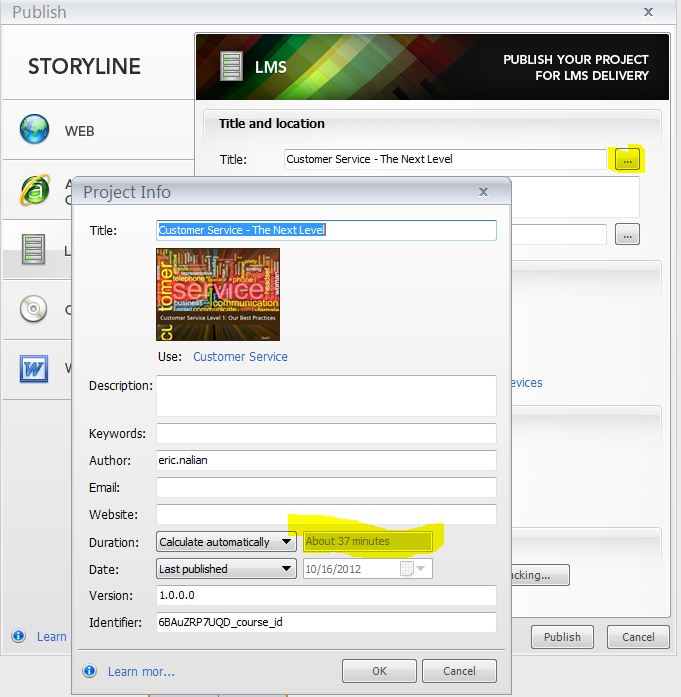
-Eric
Thank you!
I was able to find the estimated time duration of the course I made but I still cannot display it. I just took a course that was made with SL that had the elapseded time and overall time of the course displayed like it used to in Presenter. I was on a laptop and not a mobile device so I am wondering how they did it.
Hi Mike and welcome to Heroes!
There isn't a built in option within Storyline to display the total duration and elapsed time, so they likely set up something custom.
There are a number of custom timer/quiz timer examples in the forums, and ere are some discussions and examples that may help get you started
Here's How Easy It Is to Add a Time Limit to Your Storyline Quiz
storyline slide timer - E-Learning Heroes
Timer or count down that controls feedback? - E-Learning Heroes
Timer to use in Storyline - E-Learning Heroes - Articulate
Free Storyline file: pre-built, user-defined timer - E-Learning Heroes (not quite the same - but still pretty cool)
This discussion is closed. You can start a new discussion or contact Articulate Support.