This have to be easy, but I can not seem to figure it out. I have 5 items that drag to 5 drops. I want the correct items to stay out, but have the incorrect items snap back to the original starting point. How can I do this?
That is how I have it set up now, and no, it is not working. I want to be able to drop all my answer and then when I get my feed back, only the incorrect items reset. With this setting I can only drop on the correct zone, not want I want.
1. Copy the incorrect items to the incorrect/correct layer, arrange them as if they are in the reset position
2. Hide the incorrect items of the base layer from the incorrect layer. You can do that by clicking the triangle that is located at the bottom of the time line in the incorrect layer. and then click the eye icon next to the item description to hide them.
3 Replies
If you go to the drag and drop options on the left side, and use this setting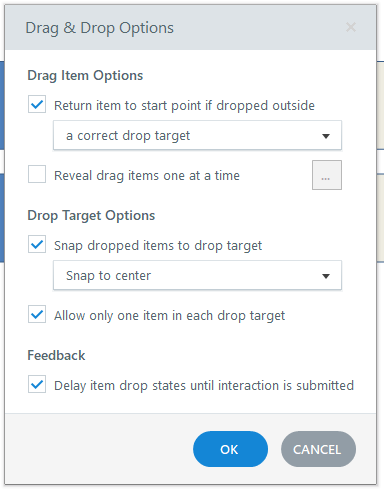
would that be what you are looking for?
This is if you are using Freeform question
That is how I have it set up now, and no, it is not working. I want to be able to drop all my answer and then when I get my feed back, only the incorrect items reset. With this setting I can only drop on the correct zone, not want I want.
Oh I see, that means this is what you have to do
1. Copy the incorrect items to the incorrect/correct layer, arrange them as if they are in the reset position
2. Hide the incorrect items of the base layer from the incorrect layer. You can do that by clicking the triangle that is located at the bottom of the time line in the incorrect layer. and then click the eye icon next to the item description to hide them.
i think that would work,
This discussion is closed. You can start a new discussion or contact Articulate Support.