Drag and Drop- Reset Items to Their Original Positions
Nov 30, 2015
Hello, everyone.
I've been working on a project at work for a while now and neither I nor any of the other developers at the office have been able to fix this one issue. I thought maybe you all will know something we do not to address it.
Basically, we have a Freeform drag and drop interaction where two four potential drag items can be dropped into either of two drop targets.
Here is a quick mock-up of the slide. The Storyline file containing the mock-up is attached to this post.
The submit button starts out disabled and is not enabled until a numeric variable indicates that enough items have been dropped. In order to ensure that the button reverts to the Disabled state if an item is removed from a drop target, a hotspot has been placed behind the interaction. When an item is dropped on the hotspot, it deducts from the drop-count variable.
That all works just fine. However, the client wants items to return to their original position when removed from the two rectangular drop targets, but that can't be done because of the hotspot in the background which is necessary to make sure that the submit button disables appropriately.
I've searched for solutions on here and many developer blogs but have not been able to find any information that works alongside a screen this complex.
Any ideas to get the items to snap back to their original positions in spite of their interactions with the hotspot?
Thanks for your time.
-Blake
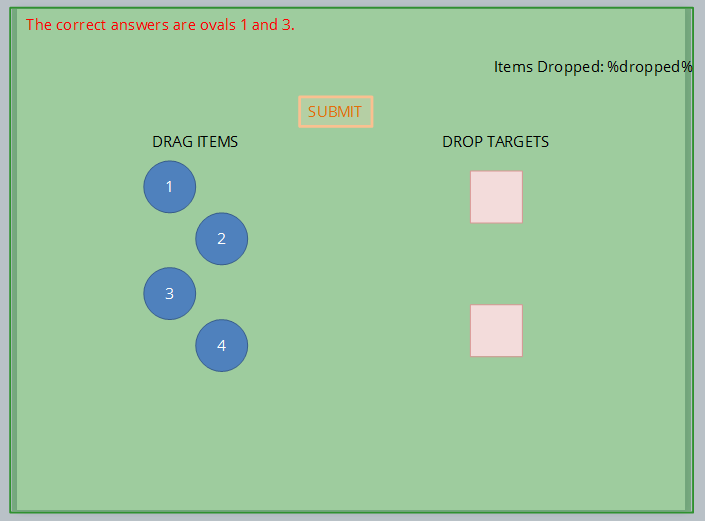
3 Replies
One thing that should work, would be to change the SUBMIT button to disabled when the user drags any of the objects over either drop target. This way it triggers either when you drop it on or off.
You'll also have to adjust the variables in your interaction when you add triggers as I have indicated above.
You'll have to also get rid of the hotspot behind the interaction as that is the only way to make the drags return to their starting point easily.
I don't have time to make all of these changes to your example or else I would. If you're still having issues understanding this, let me know and I may have time to help later.
Perfect solution, Daniel. I applied it to the mock-up and it ran great. Then I made the changes to the actual project and it appears to work as desired.
Thanks a ton!
Glad you got it to work! Happy to help!
This discussion is closed. You can start a new discussion or contact Articulate Support.