Fortunately I'd found that but unfortunately what I was hoping to do was have a "show a hint". button on the "incorrect" layer which would then show a layer that contains a hint, along with a full reset of the original quiz question. Unfortunately when using the "reset to initial state" toggle, I can't find a way to make the hint layer show on top of the original question layer.
I've created a sample file that you can check out! To show a hint, I'd add a shape with text to the base layer with the initial state set to Hidden. Then add a variable to the Incorrect Layer and set it to True when the user clicks the Continue button. Lastly, add a trigger to the base layer to change the state of the Hint Shape to Norma when the variable changes.
But one thing - this solution always shows the hint. Is there a way to give the learner a choice as to whether they want a hint or not by having the incorrect layer show both Continue -and- a "See a hint" button? If they Continue, they get another shot at the question and see no hint (the slide reverts to original state), and if they See a Hint, they see the original slide BUT with the hint layer showing this time?
There are a few different ways you can approach that setup. In this case, you could use a button that is labeled "Hint" that would show the hint on the try again layer.
Another option is to create another button on the Try Again layer that would change the secondAttempt variable to True. This would then reveal the hint when the learner returns to the question.
I am attaching an updated version of Lauren's file showing both options. Let us know if you have any questions!
7 Replies
When the slide reloads after being jumped to, the fillInBlank field is blank, but it won't let me type another quiz answer try in the text field.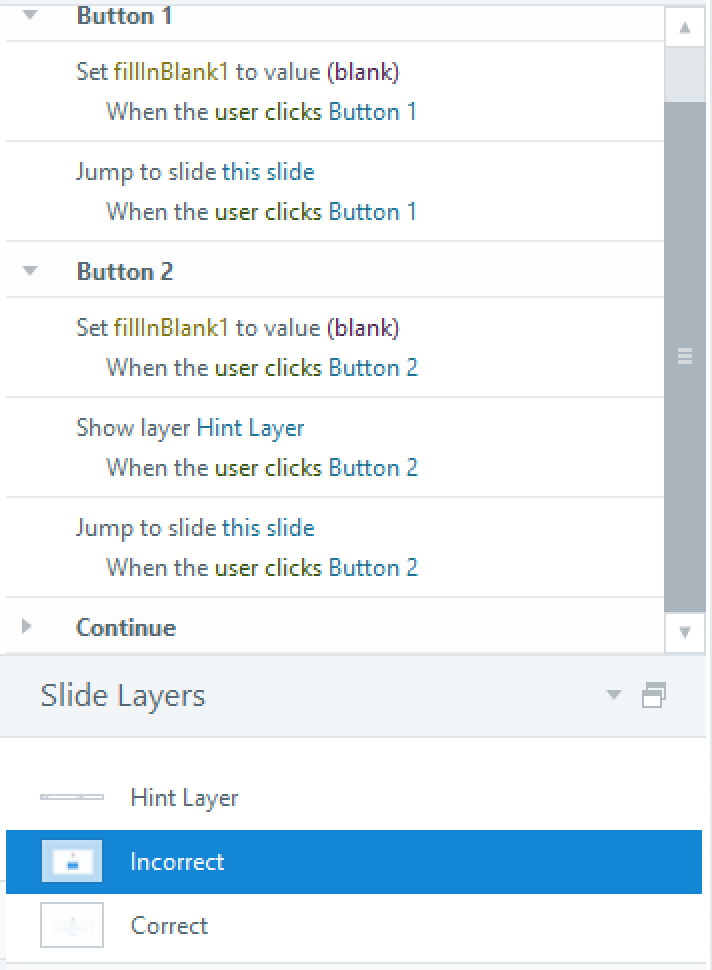
Hi Hank!
Great question! It looks like you'll need to set When Revisiting to Reset to Initial State. This setting is in the Slide Properties.
Here's a quick look:
Here's a Review link so that you can see the project in action.
Thanks so much Lauren!
Fortunately I'd found that but unfortunately what I was hoping to do was have a "show a hint". button on the "incorrect" layer which would then show a layer that contains a hint, along with a full reset of the original quiz question. Unfortunately when using the "reset to initial state" toggle, I can't find a way to make the hint layer show on top of the original question layer.
Any thoughts?
Thanks again!
Hi Hank!
I've created a sample file that you can check out! To show a hint, I'd add a shape with text to the base layer with the initial state set to Hidden. Then add a variable to the Incorrect Layer and set it to True when the user clicks the Continue button. Lastly, add a trigger to the base layer to change the state of the Hint Shape to Norma when the variable changes.
Let me know what you think!
Lauren -
That's awesome, thanks so much!
But one thing - this solution always shows the hint. Is there a way to give the learner a choice as to whether they want a hint or not by having the incorrect layer show both Continue -and- a "See a hint" button? If they Continue, they get another shot at the question and see no hint (the slide reverts to original state), and if they See a Hint, they see the original slide BUT with the hint layer showing this time?
Hi Hank,
Great question!
There are a few different ways you can approach that setup. In this case, you could use a button that is labeled "Hint" that would show the hint on the try again layer.
Another option is to create another button on the Try Again layer that would change the secondAttempt variable to True. This would then reveal the hint when the learner returns to the question.
I am attaching an updated version of Lauren's file showing both options. Let us know if you have any questions!
Thanks so much Vincent! I'm looking at your coding now and will try to transfer it over to my projects and see how it goes.
Thanks again!
This discussion is closed. You can start a new discussion or contact Articulate Support.