I created a hotspot with a trigger that says when the user clicks, it will open a URL. When I publish the interaction and then click on View Project in the Articulate dialog box, the link to the URL works. But when I put the project on the Intranet and launch it from there, the link to the URL doesn't work. Any ideas?
Can you please upload your .STORY file to us so we can help you out? Please be sure to include a description of what your issue is. My question originally was not about the URL for the link. What is the URL for the Storyline presentation itself? Like:
I didn't do anything special (that I can remember) such as changing settings. I just know that it worked when I linked to the html file rather than the swf file. Sorry. I can't be of more help.
I am running the HTML file anyway - and not the swf file, and the same thing still happen:
the cursor turn to "a hand", but nothing happen. no new window, no popup, no notifications.
the project is published and stored localy, in the meantime on my computer - but it's connected to the client network (it's an inside computer)
the url I'm trying to open is in the client's intranet.
and I also tryed the internal portal, which also starts with http:// ofcourse.
unfortunatly I cant upload the project cause my client is a finance organization and it's internal only.
any suggestions?
somehting I need to chek in the backround?
in the StoryLine oprions?!
thanks.
Hi. If you are testing content locally on your computer, you should publish for CD and view the content via the .EXE file that is generated in the published output. If that does not work, I would suggest hosting the content on the same intranet as the URL you are pointing to and publishing for web.
I am running the HTML file anyway - and not the swf file, and the same thing still happen:
the cursor turn to "a hand", but nothing happen. no new window, no popup, no notifications.
the project is published and stored localy, in the meantime on my computer - but it's connected to the client network (it's an inside computer)
the url I'm trying to open is in the client's intranet.
and I also tryed the internal portal, which also starts with http:// ofcourse.
unfortunatly I cant upload the project cause my client is a finance organization and it's internal only.
any suggestions?
somehting I need to chek in the backround?
in the StoryLine oprions?!
thanks.
Hi. If you are testing content locally on your computer, you should publish for CD and view the content via the .EXE file that is generated in the published output. If that does not work, I would suggest hosting the content on the same intranet as the URL you are pointing to and publishing for web.
hi,
well - I havn't got the chance to try what you've wrote, because it seems that the URL works as it is when we "put" the course on our LMS system. (just not working locally)
interesting!
now I tryed your suggestion too
well - it seems that it doesn open a new window (which is a progress - cause earlier it wasn't doing anything)
but the cursor stays as a sand-clock and nothing happans in the white new window...
Content that runs locally does not function the same as content online or in an LMS. If the end result is that you are hosting your content in your LMS, test in your LMS. Due to browser, Flash Player, OS security restrictions, active content (links for example that point to a website) won't work as expected offline.
Hi! I'm having a similar issue to this, but I have a trigger on an image that is supposed to jump to a URL. On my HTML file, it functions flawlessly, but on my SWF file, it does nothing.
Reviewing some of the information on various related threads I see a lot of people just suggest using the HTML file, but at my company we have an interim "LMS" that requires the SWF file.
Has anyone found a solution to making the links function properly in the SWF file?
18 Replies
Hi! By putting the project on the Internet, do you mean putting it on a network drive or putting it on a web server?
By putting the project on the Internet, do you mean putting it on a network drive or putting it on a web server?
Hi Judy and welcome to Heroes! Can you make sure you are viewing the content via a valid HTTP address and not simply on a networked drive?
I put it on our development server for our intranet page. It's where I always put our projects and URL links always work.
What is the exact address in the web browser?
I'm not sure what you are asking? The address of the hotspot is http://ichgcp.net/guidance-for-industry-investigator-responsibilities-protecting-the-rights-safety-and-welfare-of-study-subjects but it never gets there. The hand appears from the mouse to show that it is a hotspot, but it never brings you there. Nothing at all happens. But as I mentioned, the link does work when I view it from Storyline.
This is how I set up the hotspot & trigger. Is it correct?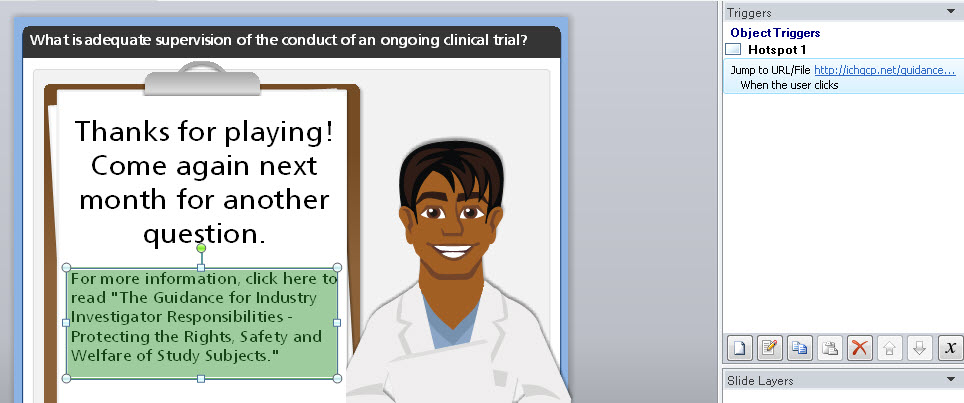
I'm still having trouble. Any ideas?
Can you please upload your .STORY file to us so we can help you out? Please be sure to include a description of what your issue is. My question originally was not about the URL for the link. What is the URL for the Storyline presentation itself? Like:
http://www.yourdomain.com/story.html
or is it a network path? It needs to be an HTTP URL for a hyperlink to work correctly.
Thanks, but it is working now. If I launch the html file (rather than the swf file), the link works.
Hey Judy, I know it's a bit late but did you ever see this thread : http://community.articulate.com/forums/p/16974/96345.aspx
might answer the question...
Thanks, Nicole. Very similar issue so I told them about suing the html file rather than the swf. Thanks for pointing me toward the thread.
Hi,
I'm having the same problem.
I am running the HTML file anyway - and not the swf file, and the same thing still happen:
the cursor turn to "a hand", but nothing happen. no new window, no popup, no notifications.
the project is published and stored localy, in the meantime on my computer - but it's connected to the client network (it's an inside computer)
the url I'm trying to open is in the client's intranet.
and I also tryed the internal portal, which also starts with http:// ofcourse.
unfortunatly I cant upload the project cause my client is a finance organization and it's internal only.
any suggestions?
somehting I need to chek in the backround?
in the StoryLine oprions?!
thanks.
I didn't do anything special (that I can remember) such as changing settings. I just know that it worked when I linked to the html file rather than the swf file. Sorry. I can't be of more help.
Hi. If you are testing content locally on your computer, you should publish for CD and view the content via the .EXE file that is generated in the published output. If that does not work, I would suggest hosting the content on the same intranet as the URL you are pointing to and publishing for web.
hi,
well - I havn't got the chance to try what you've wrote, because it seems that the URL works as it is when we "put" the course on our LMS system. (just not working locally)
interesting!
now I tryed your suggestion too
well - it seems that it doesn open a new window (which is a progress - cause earlier it wasn't doing anything)
but the cursor stays as a sand-clock and nothing happans in the white new window...
what can it be now!?
thanks!!!!!
BnBrt.
Content that runs locally does not function the same as content online or in an LMS. If the end result is that you are hosting your content in your LMS, test in your LMS. Due to browser, Flash Player, OS security restrictions, active content (links for example that point to a website) won't work as expected offline.
Hi! I'm having a similar issue to this, but I have a trigger on an image that is supposed to jump to a URL. On my HTML file, it functions flawlessly, but on my SWF file, it does nothing.
Reviewing some of the information on various related threads I see a lot of people just suggest using the HTML file, but at my company we have an interim "LMS" that requires the SWF file.
Has anyone found a solution to making the links function properly in the SWF file?
Thanks for your help!
Jessica
Hi Jessica!
Articulate Storyline doesn't support publishing to a single SWF file. See this article for more information.
This discussion is closed. You can start a new discussion or contact Articulate Support.