Hi Pierre! Not sure if Niels or Ronald are still subscribed to this thread, but you are welcome to reach out to them via their profile on the 'Contact Me' option if you'd like.
Pierre - You will need two triggers for your object. The first one will be created when you add the motion loop. Most likely, you will not need to make any changes to this trigger. Secondly, with your object selected, click the new trigger button. Here is where you will find the options to move your object when the animation completes. This will give you a loop effect. HTH
This has been helpful, except mine (slows down/pauses) at the top of the loop; it's not a continuous movement around a circle. Does anyone know how to change that, so it's a smooth motion?
Can someone please help me to understand what kind of trigger I should use if I want my fire flickering to start when 3 motion paths have been completed?
29 Replies
This post might help
https://community.articulate.com/discussions/articulate-storyline/useful-video-on-motion-paths-in-storyline-2
Trigger "run animation when animation completes" did the trick. Thanks Wendy. :)
Glad you got it working Niels
Glad that Wendy was able to assist you here Niels :)
I don't see animation options in triggers. How would I create a trigger to do this?
Sorry, I figured it out. I seen the motion path options after I selected move.
Glad you were able to get this sorted Ronald and thanks for sharing :)
Niels or Ronald, could you elaborate because I can't see any trigger option close to "Run".
The closest I get is "Move"... "when animation completes" but it does not work.
Thanks.
Hi Pierre! Not sure if Niels or Ronald are still subscribed to this thread, but you are welcome to reach out to them via their profile on the 'Contact Me' option if you'd like.
Pierre - You will need two triggers for your object. The first one will be created when you add the motion loop. Most likely, you will not need to make any changes to this trigger. Secondly, with your object selected, click the new trigger button. Here is where you will find the options to move your object when the animation completes. This will give you a loop effect. HTH
Pierre - I have attached a couple of screen shots of the triggers.
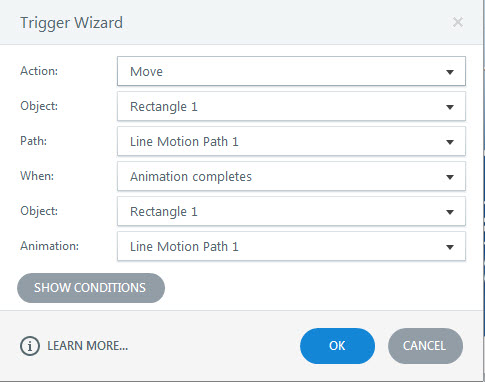
Thanks Ronald :)
Great, thanks !
Sorry, I was away for a while. Thanks Ronald for answering. :)
This has been helpful, except mine (slows down/pauses) at the top of the loop; it's not a continuous movement around a circle. Does anyone know how to change that, so it's a smooth motion?
Thanks :)
Erin can you post your .story file here so that we can have a closer look?
Hi Michael - here is the object and trigger...
Thanks, E
See attached. I set the Path Options > Direction parameter to None, so that there is no Easing In or Out applied to the motion path.
It's always the simplest things! Thank you!
Glad that Michael was able to assist you here Erin :)
That's a great tip Ronald. Do you know how can I move the object back and forth with the help of a trigger in an endless loop please?
Try this. I used the default trigger to initiate the loop, but you can change the "When ..." part of the first trigger to anything you want.
I had to stretch the timeline a lot, it stopped looping when it reached the 5 seconds mark.
Hi,
Can someone please help me to understand what kind of trigger I should use if I want my fire flickering to start when 3 motion paths have been completed?
Attached is my file.
Thank you in advance!
In general:
Move object 1 on motion path X when you want the first path to begin
Move object 2 on motion path y when motion path x ends
Move object 3 on motion path z when motion path y ends
Start fire Flickering when motion path z ends
In your case, (assuming you want to allow initiating the motion paths in random order), You need this trigger for each of the 3 groups:
Then you need another trigger like this for each group;'
Be sure each group has a trigger to set its variable true and that the variable is set to true when the learner clicks, not when the motion path ends.