Publish to LMS - Where to store content?
Nov 26, 2013
Hi All,
I'm in the midst of a pretty steep learning curve here, and could use some assistance. My company is just implementing our first LMS, we haven't finished configuration yet. At the same time, I am trying to learn Storyline well enough to produce some content to try out in the LMS test environment once configuration is done.
Can someone please clarify what this part of the "Publish to LMS" tutorial means? Below is a clip, and this is the full tutorial.
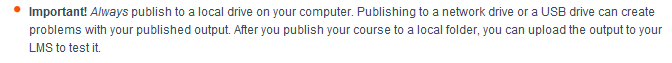 Does this mean that any content created for the LMS should only be saved on a local drive, that I should not save work on the company server? Or, is it just during the act of publishing that the location matters, and once published, I can move the published content to wherever I would like to permanently house it? The LMS we chose is a SaaS product and we are not able to have them host content; we can only use the LMS to point to where we have it hosted. We are working with IT to have a dedicated server, but this blurb in the
Does this mean that any content created for the LMS should only be saved on a local drive, that I should not save work on the company server? Or, is it just during the act of publishing that the location matters, and once published, I can move the published content to wherever I would like to permanently house it? The LMS we chose is a SaaS product and we are not able to have them host content; we can only use the LMS to point to where we have it hosted. We are working with IT to have a dedicated server, but this blurb in the
tutorial is making me pause...
3 Replies
Hi Deanne, this may just be a slight misunderstanding. The 'blurp' is right, WHEN YOU PUBLISH, you should always publish to a local folder. Once published however, you then UPLOAD the published (local) content (e.g. a SCORM-compliant course in zip format) to a web server, GoogleDrive, some SaaS platform or dedicated LMS for hosting. For example, I am currently working on a project for a clicent. I develop the Storyline project on my laptop, then publish it for LMS to my local hard drive. Then I send the zipped SCORM package to the client for testing and eventual hosting in their LMS.
Thanks, Michael, for clarifying.
I thought that would be the case, but was seeking reassurance before I supplied the project team with a published product to test in the LMS that was doomed to fail from the start!
Hi Deanna! Glad that Michael was able to assist you here Thanks for the update!
Thanks for the update!
This discussion is closed. You can start a new discussion or contact Articulate Support.