Quiz - Change State of Objects depending on the answer
Mar 24, 2016
Hi there, I would appreciate if someone could give me an idea how to tackle this quiz issue I have. Here is my set up.
I have a question bank that I draw questions from.
There is always a slide before the question slide with instructions and a clickable white line to move to the next question.
Please have a look at the image attached. The user should click on the white line to go to the next question.
Here is a link to the published file
http://googledrive.com/host/0BxSJg605eYj3VWxUZXpKTWowUWM
I am also attaching the story file.
You will see that the white line has several states.
My goal is to be able to change the state of the clicked white line to Correct or Incorrect depending on the answer.
For instance, the user would give a correct answer. When s/he is on the second slide with the instructions, the first would be green.
Would you have any ideas? Maybe feeding a new variable with the Results.ScorePercent and using it somehow?
Thank you in advance
B
10 Replies
Hi Bobby!
Thanks for sharing your file and allowing me to take a look.
I think it's possible for sure - just need some variables and state adjustments throughout your course.
Take a look at the attached - I only took care of the first question and the subsequent slide to show the visual indication (1.2 and 1.3).
Hopefully this will help get you started.
Hi Leslie,
Thank you for the help. I understand your approach. If I am not mistaken I should assign a variable (with False default value) to the Correct layer of every question + another variable to the Incorrect layer of every question.
I see that you assign triggers to the Continue buttons of the Correct and Incorrect layers. They change the value of a particular variable - lets say Q1, Q2 etc.
Then depending on the variable the states of the white lines would change. Simple and neat, if we do not deal with Question banks.
The issue may be that I am getting the questions from Question banks. So, I am not sure that Question 1 will always be drawn first, and Question 2 will be drawn second.
In other words, the triggers will not match the change of state.
Hopefully all this makes sense?
Thank you once again
B
Hi Bobby!
I think you understand what I did and I did take your question bank into consideration and simply used the same variable for each of the slides in the question bank, so that it would adjust regardless of draw.
I'm not sure how complex your course gets, the example I provided was easy because it was only two questions and will draw one. So either slide in the first slide bank will adjust the variable to correct/incorrect to populate your game board.
Hi there Leslie,
Thank you for your help. In the simplest form, my project would have one Question bank with three questions. I still do not get it how I can adjust the variables considering that the questions will be drawn randomly from the Question Bank. In other words - for the first user, the sequence may be Question 1, 2 and 3. For the second user the sequence may be 2,1 and 3, etc.
I am not sure how to adjust the variables so whatever the first question is, the first white line would change colour.
Thank you
B
Hi Bobby!
Order doesn't matter. Essentially all the questions in the same bank, since you are only choosing one, can have the same variables.
Did you take a look at the file I shared above, I did the first Question Bank. The variables are adjusted on the layers and are the same for both questions. This way it doesn't matter what the random draw is.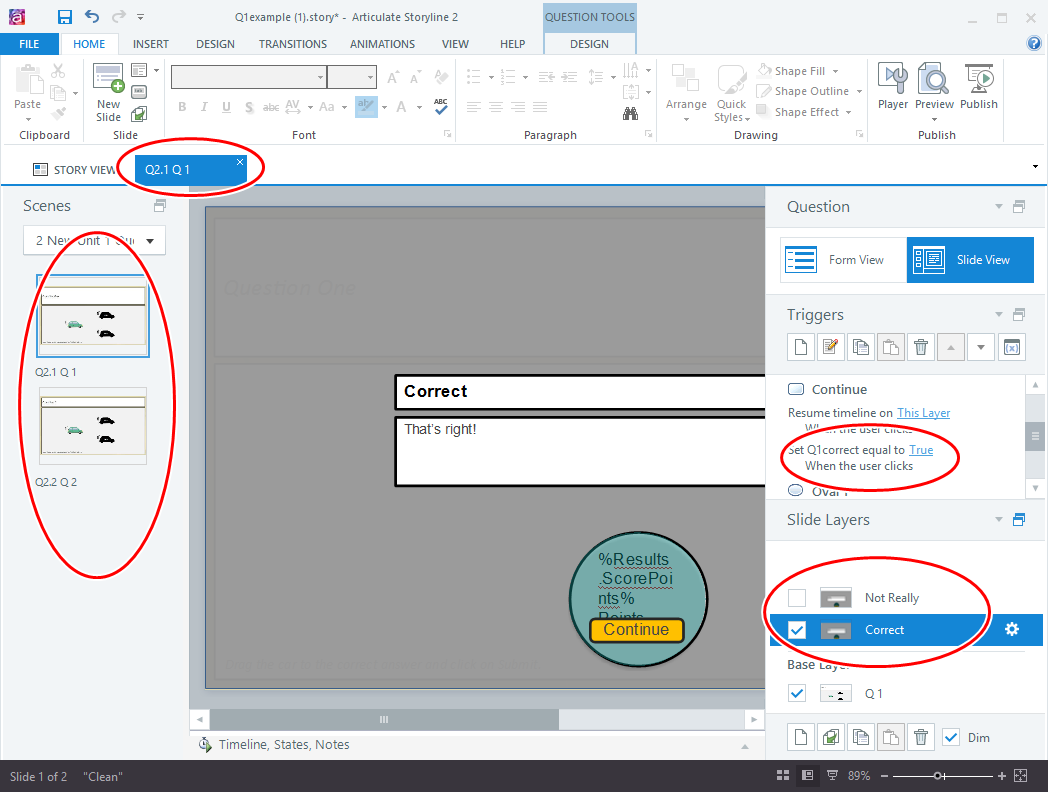
Sorry Leslie. I must have mislead you...
If I have a Question Bank with 3 question, all of them will be drawn but randomly...
You see? It becomes more complicated :)
Thank you
B
Hi Bobby!
If by 'more complicated' you mean more variables and triggers - you would be correct.
I adjusted my previous example to assume that both questions were presented to the user and you can see how, with the addition of more variables and more conditions on triggers, it can be done.
Hi Leslie,
Sorry, I did not explain it properly. Thank you for the time spent. Please have a look at the image attached. You have set the first 'Draw from Bank' question to draw 'All Questions'. This means that the sequence is
What I would like to have is the following
The drawing should be set to "Include 1 question" but all of them should be included. In other words - if there are 3 questions in the Question Bank, there will be three slides with white lines and three quiz slides.
The idea is that we have all the questions asked but every time randomly.
Thank you
B
Ah, yes - if all in the same quiz bank I could see where this may create an issue.
How are you to be sure that the user would be presented with different questions?
I apologize for misunderstanding and had not realized that the subsequent question was from the same bank since I was only taking a peek at the first one.
Perhaps others in the community have suggestions for your design or you could utilize regular question slides or multiple question banks to prevent the issue.
No worries Leslie.
Well, all the questions are drawn if the setting is "Include 1 question" and all are selected to match the number of quiz slides. The actual quiz has 30 questions from 3 different banks. 7 from the first, 7 from the second, and 16 form the last one.
So you understand, to avoid the issue I should either not use the question banks - so no random questions will be there. Or, I should create 30 question banks. A bit too much :)
Thank you once again Leslie
B
This discussion is closed. You can start a new discussion or contact Articulate Support.