Text won't align
Sep 02, 2013
Just out of the blue on Friday, the main text in my question slide started to align right in Normal view. It's definitely aligned left on the master slide and the text box stretches all the way to the hand symbol on the left. See attached jpeg. I've tried everything to get it to align properly but nothing works. What am I missing?
Storyline is starting to become one of the most frustrating programs I've ever used!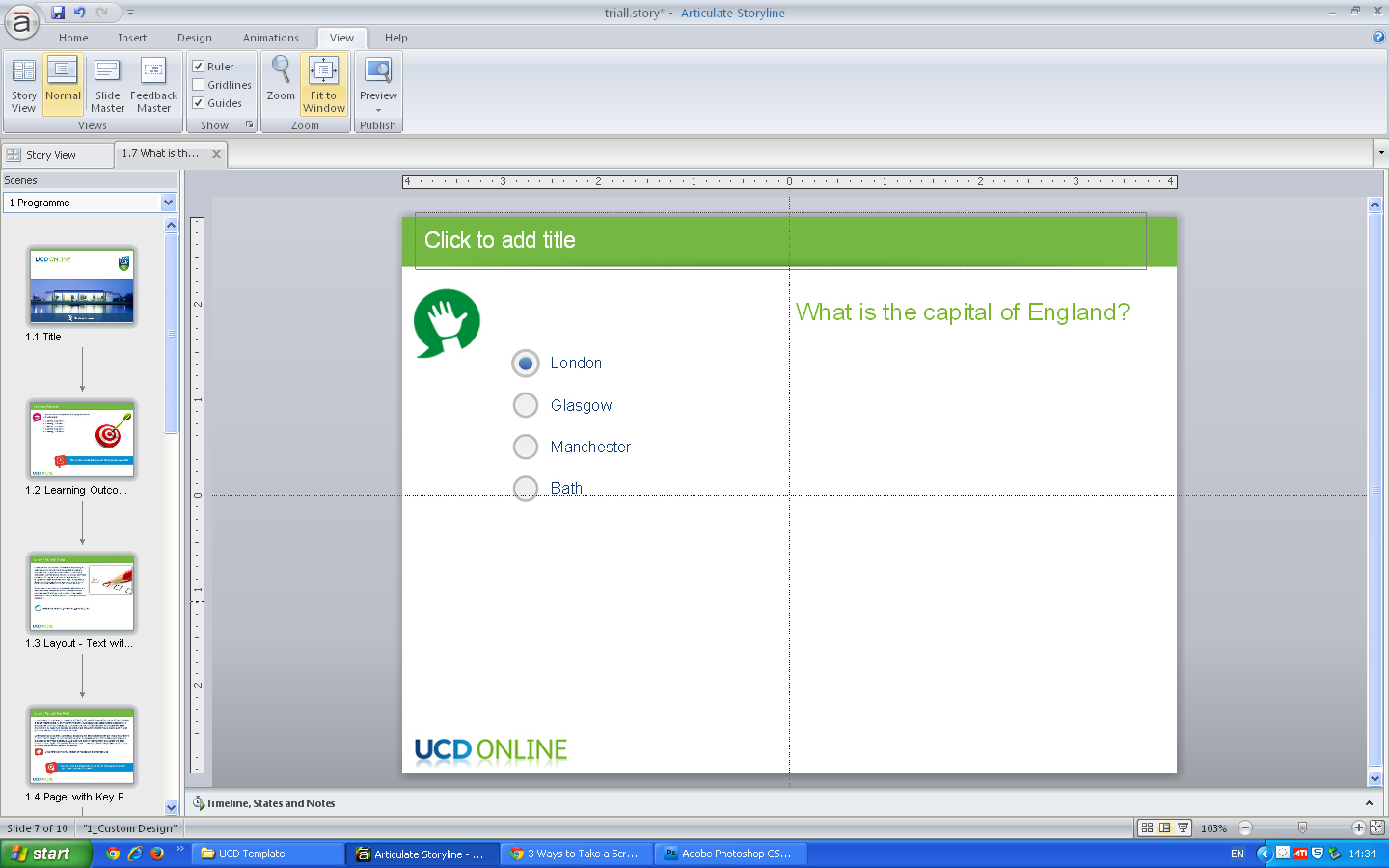
4 Replies
Hey Seán,
That does seem odd. While your screenshot definitely shows it aligned to the right, it's hard to tell without studying the Quiz Master Slide. Can you share your .story file or a screenshot of the master slide?
Thanks Kevin. I've attached the troublesome scene here. All of the Quiz Master slides seem to be messed up.
Any ideas?
Hi Seán,
I just looked at your .story file that you shared - and noticed that the quiz slides are set up a bit differently than the example you showed above. The quiz question appears in the top green bar, whereas the quiz answers appear just below (in line with the hand) but because of the text box you have below that, the quiz answers aren't visible either. I think there may be something specifically wrong within this file, as I'm having a difficulty time changing anything within it (which I'm able to do within my own files). Have you tried inserting it into a new Storyline file?
This discussion is closed. You can start a new discussion or contact Articulate Support.