Timeline control of object views
Jun 04, 2013
I have a CC button that displays two text boxes. The first is displayed from 1-5 seconds, as that audio is spoken. The second is displayed from 5-10 seconds as that audio is spoken. Only one appears at a time on the timeline.
The textboxes are set to hidden on timeline start.
the CC button sets both text boxes to be visible.
When run if I click on the CC button both the text boxes show up overlapped. Even though the timeline does not overlap them.
I attached an image to help.
Why do they both display when the CC is clicked. why not just one at a time like they would If I didn't click the cc button.
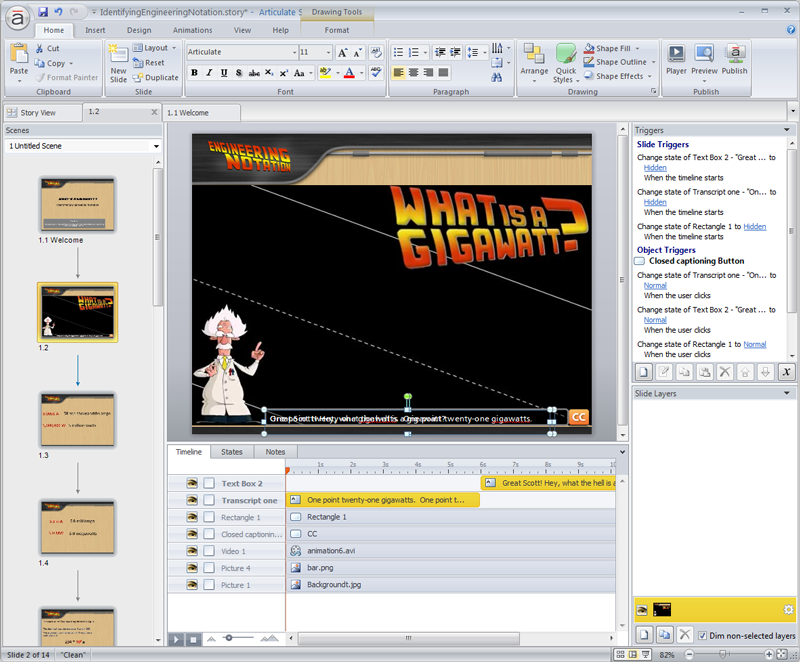
3 Replies
Hi Josh,
From what I can see (very neat design, by the way!), it looks like you have everything set up properly.
Any chance you can post the .STORY file, or a file with this slide, so I can do a little testing on my end?
Thanks!
Christine,
I appreciate the compliment and time your taken to help me out.
Here is a link to the zip file of this slide.
http://www.dev.wisc-online.com/prototypes/storydemo.zip
Thanks again
Josh
Hi there Josh,
Thanks for the file!
For your project, it may be easier to simply place the captions on a separate layer and show them when the user clicks the "CC" button. This seems to work a little better with timing, but if it's clicked too late in the slide, the user may be a little behind with the captioning.
I'm attaching a quick example with the file you shared.
Now, if you'd like to get a little more precise, you might want to check out the following article:
How to create closed captioning in Storyline
The article covers animating text boxes - I think this may be a really good option for your project.
Thanks and have a great day!
Christine
This discussion is closed. You can start a new discussion or contact Articulate Support.