Unable to Hide a Layer
May 06, 2016
I can't seem to hide a layer once another layer has displayed over it. On the base layer, the end user will click a button to display Layer 1, then I have added a trigger to the close button to display Layer 2 if the end user has not clicked on a specific area. Layer two is supposed to show on top of Layer 1 and there is a close button to hide that specific layer. It works great until I add a trigger to the close button on Layer 1 to hide that specific layer. When I do that, no matter how I adjust the settings to Layer 2, it will only show what is on Layer 2 and will not show what is on Layer 1. Additionally, the close button on Layer 2 will not hide the layer, it takes the end user to the base layer.
Please see attached. I have not added the hide layer trigger to the first layer so it works the way I want it to.
3 Replies
The user cannot get to the base layer unless all the other layers are closed. If those layers are transparent, the user can see base layer objects, but if the user is taken to the base layer, the other layers are closing.
When I tested it, I clicked on TEST 1 and was taken to the test one layer. When I clicked on the round button, I was shown the Hidden layer. When I clicked on the X on the Hidden layer, it closed. When I clicked on the rectangle (on the TEST 1 layer), then clicked on the round button and nothing happened.
I added this trigger to the round button on TEST 1: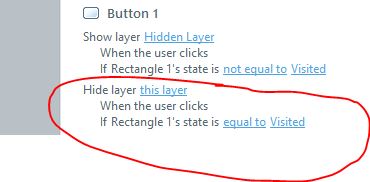
Now when I click on the rectangle, then the round button, that layer closes.
By the way, I would recommend deleting this trigger:
If an object has a state named "Visited", there is a built-in trigger that changes it to that state when it is clicked. If you write your won, they may conflict, and cause unpredictable results.
If this isn't what you want, perhaps you can attach a version that doesn't work.
THANK YOU WALT,
Thank you so much!!!!!! I removed the trigger to change the state of Rectangle 1 to Visited and added the condition to Hide Layer button "if Rectangle 1's state is equal to visited and that totally worked.
It never occurred to me to add the condition on the Hide Layer trigger.
Glad to help.
This discussion is closed. You can start a new discussion or contact Articulate Support.