Forum Discussion
Meet Your New Teammate: First Impressions of Articulate’s AI Assistant

I need to preface this by saying that I've not tested it much. That said, my initial testing got off to a really rough start. I used the Getting Started with AI Assistant in Rise course template, and under "Block Generation" I followed the exact same example that was given, "SMART Goals". But the block it generated just left out Relevant entirely...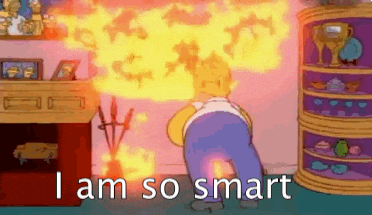
(Or should that be S-M-A-T?)
Later, I wanted to see if it could convert some pre-approved text from a Word doc into a series of blocks, but no matter what I told it, it insisted on rephrasing everything. I ended up copy-pasting, paragraph by paragraph, same as before.
I agree, that with Rise you can get an ultra-fast start. It's great for ingesting source materials and I truly appreciate its suggestions for course outlines, and the built-in image generation it can do as a result. I love how AI Assistant can convert one block into another.
I love the suggested questions for knowledge checks, but most particularly, I really enjoy the way it can offer suggestions for incorrect multiple-choice questions. Anyone who designs multiple choice questions will know the pain of having to create credible alternatives to the correct answer! This function makes an AI assistant worth the money all by itself.
Unfortunately, AI Assistant is not mindful of the full range of objectives that you set early on, and when asked to create quiz items it doesn't seem to reference them again. You can also get into a loop where it can't seem to figure out a different quiz question than the one it has already suggested. I would like it better if it referenced the objective for which it was proposing the question to take some of the effort out of quiz question analysis. There should be no objective missed in this process, and it can be hard to detect if that has happened without the tedious requirement of mapping questions to objectives, such as we have always done with spreadsheets.
It also seems to me that, if you give it your objectives and later ask it to make a knowledge check, it should be able to make a whole series of relevant quiz questions, such as a final exam, based on those objectives.
Finally, even though it can do a great job at generating an image of a character that you describe to it, it can't reproduce that same character with different poses, expressions, and backgrounds. That functionality would make the kind of storytelling I like to use to liven up dry materials so much easier. One example would be telling the story of a pregnancy which starts out fine but becomes problematic. I need something that allows the pregnancy to be barely visible at first and then progressively more obvious. I need that character to go from a vivacious office worker to bed-ridden. I need her in doctor's office, exam room, and holding her newly born baby.
So, while the Rise version of AI Assistant is quite helpful, there is so much room for improvement. And AI Assistant for Storyline seems way behind due to its inability to ingest source materials. This seems surprising as it is a far more flexible application than Rise, and I use it much more often.
This has led me to a different workflow, where I use Rise to ingest content and get the course set up, and then export it to .pdf, then to Word where I can spell check, etc. Then I can copy/paste the content into Storyline where I have more control over how it is presented.