Can you maybe include a mocked-up screenshot of what you'd like to accomplish?
If I'm understanding you correctly, you may be able to get the effect you're hoping for by entering text for one event in a period, and then hitting the space bar as many times as you'd like to move additional text further down the period and have it appear unattached to the original event, as well as having no event below it. Does that make sense?
Hi Wayne! In a Timeline interaction, the Events are the "containers" that hold the detailed content in your interaction (such as text, images, videos, etc.) ... and the Periods are basically just a way to group or arrange the Events. You need at least one Period in your interaction, but you can have lots of events (up to 100).
Are you wanting to just change the name of a Period? You can do that by selecting it and then using the field circled in the picture below. If that's not quite the info you're looking for, can you say a little more about the interaction you're wanting to build, and we can help you brainstorm some ideas?
Thanks for the two-fer! Yes, I answered my own, original question by realizing that there must be at least one event in each period to allow text. This is actually not a chronological reference, rather, it's a linear subordinate relationship. Think "company - division - department - document." Since there is only one element at each level, I decided against using the circle intr., but I may try that. Meanwhile, the problem at hand is that I'll have to ask users to click precisely in the dot representing each event (and I know my present instruction to "click each colored bar" is wrong.)
LOL, yah, I didn't realize Pete had already replied when I typed my response. He's always two steps ahead of me, lol!
Wayne do you have PowerPoint & Articulate Presenter? If you want a little more flexibility for building your interaction, you could try doing it in PowerPoint with hyperlinks and multiple slides. It's a little more work to do it that way, but it would allow you to create clickable bars at the bottom, which it sounds like you might prefer. Attached is a super-simple mockup just so you can see what I mean. (Open it in PowerPoint and press F5 to see how the hyperlinks behave.) The hyperlinks stay intact when you publish with Articulate Presenter, so maybe this would be a good option for you.
5 Replies
Hi Wayne,
Can you maybe include a mocked-up screenshot of what you'd like to accomplish?
If I'm understanding you correctly, you may be able to get the effect you're hoping for by entering text for one event in a period, and then hitting the space bar as many times as you'd like to move additional text further down the period and have it appear unattached to the original event, as well as having no event below it. Does that make sense?
Hi Wayne! In a Timeline interaction, the Events are the "containers" that hold the detailed content in your interaction (such as text, images, videos, etc.) ... and the Periods are basically just a way to group or arrange the Events. You need at least one Period in your interaction, but you can have lots of events (up to 100).
Are you wanting to just change the name of a Period? You can do that by selecting it and then using the field circled in the picture below. If that's not quite the info you're looking for, can you say a little more about the interaction you're wanting to build, and we can help you brainstorm some ideas?
Thanks for the two-fer! Yes, I answered my own, original question by realizing that there must be at least one event in each period to allow text. This is actually not a chronological reference, rather, it's a linear subordinate relationship. Think "company - division - department - document." Since there is only one element at each level, I decided against using the circle intr., but I may try that. Meanwhile, the problem at hand is that I'll have to ask users to click precisely in the dot representing each event (and I know my present instruction to "click each colored bar" is wrong.)
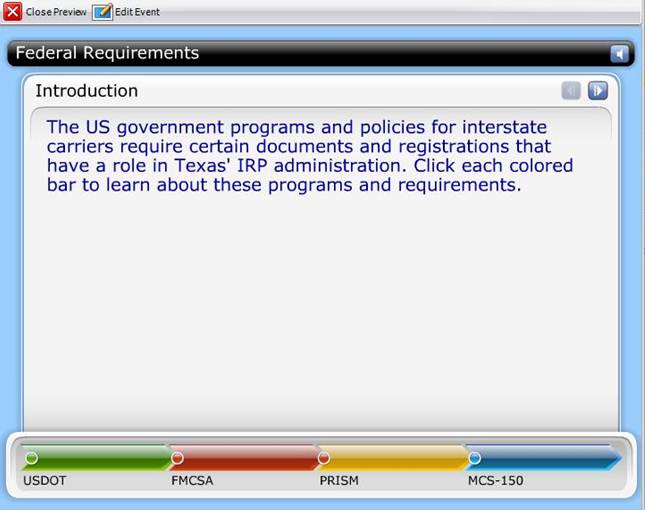
LOL, yah, I didn't realize Pete had already replied when I typed my response. He's always two steps ahead of me, lol!
Wayne do you have PowerPoint & Articulate Presenter? If you want a little more flexibility for building your interaction, you could try doing it in PowerPoint with hyperlinks and multiple slides. It's a little more work to do it that way, but it would allow you to create clickable bars at the bottom, which it sounds like you might prefer. Attached is a super-simple mockup just so you can see what I mean. (Open it in PowerPoint and press F5 to see how the hyperlinks behave.) The hyperlinks stay intact when you publish with Articulate Presenter, so maybe this would be a good option for you.
I may be two steps ahead, but I'm usually on the wrong path
Awesome solution, JB! Good luck, Wayne :)
This discussion is closed. You can start a new discussion or contact Articulate Support.