Add annotation issue
Aug 24, 2012
By
Iratxe Marti
Hi all,
I have an issue regarding with annotations and it happens in all my presenter projects since 2 months ago (or maybe more).
If I want to use this excellent tool, the elements are locating wherever they want except where I put them. I send you a screenshot where you could see what is happening. 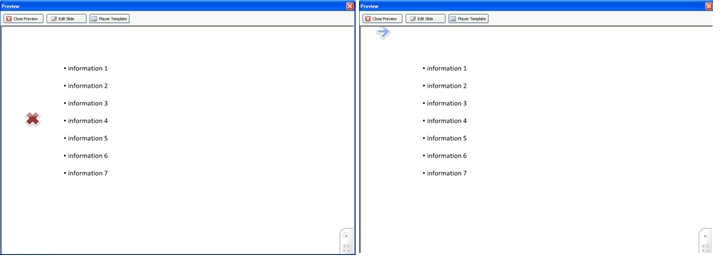
They have specially atraction to go up and in a left corner (¿?).
Does somebody have the same issue and how can I fix it?
Thank you in advance,
Iratxe
3 Replies
Hi Iratxe
You may need to turn off the Language Bar in Microsoft Windows. Here's how.
Thank you for your quick answer but the issue is still happening.
Could does it happen for another reason?.
Hi Iratxe!
Can you submit a case to our support team so we can have a closer look at what's going on? Thanks!
This discussion is closed. You can start a new discussion or contact Articulate Support.