Slide images disappear on Articulate slide with Quizmaker inserted
Mar 23, 2012
I created a 'practice' activity using Quizmaker and inserted it in Presenter as a Quizmaker interaction (not as a swf). I want a 'Home' button at the top of the slide that allows the learner to jump back to the Home slide that contains the course navigation menu. I can get the Home button and background graphics to appear on the slide if I use a slide master layout that includes it OR if I paste the Home button on to the slide containing Quizmaker. HOWEVER, I can't get the image to be an active link in either case. Is there another way to do this? Here's a shot of the screen...the 'HOME' button should be an active link, but when I preview or publish, it doesn't show (if it's pasted in) and doesn't link (if pasted or if slide master is used).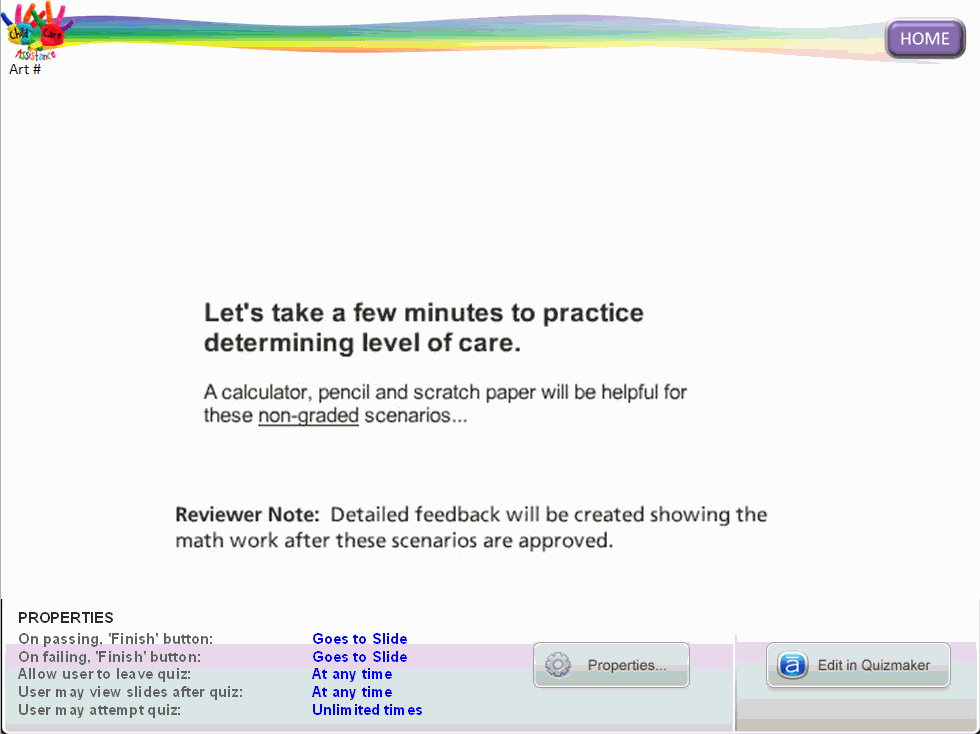
6 Replies
Hi Brenda!
Have you been able to resolve this? If not, you're welcome to send us your files so we can take a closer look. If you'd like to do that, please create an Articulate Presenter package, then upload the zip file to our server. You can review how to do this here:
Send to Articulate Presenter Package – Articulate Presenter ’09 Help
Upload the resulting zip file from your computer to our server using this upload form:
Articulate Support - Upload Your Files for Review
Please be sure to include a description of your issue, your version of PowerPoint, version of Windows and version of Presenter '09, which you can find in Help and Support -> About Articulate Presenter. Please also include the URL for this thread so I can follow up with you personally in the forums. And feel free to come back and leave your case number here so I can keep a close eye on it. Thanks!
Thanks Peter! I've been delayed on another project, but have finally gotten this sent to Articulate Support.
I'm thinking I might insert this engage into a Captivate file and insert that file into Articulate...that should work for now.
Thanks!
Sounds good, Brenda! Let us know how it works
This works perfectly--with Engage and Quizmaker swfs. A bit of extra work, but it's now appears seemless with the rest of my course.
Thanks!
Awesome! Glad to hear it.
This discussion is closed. You can start a new discussion or contact Articulate Support.