I somehow have a vertical line of tiny symbols running between 2 slides in Presenter. When I run the slides in PPT only it doesn't interfere with anything. When I try to publish to Presenter it consistently halts publishing and nothing I've tried will delete the line or gap. Any ideas? Your assistance would be much appreciated.
On the slide prior to the error I have a smart art graphic with text. The following slide is a jpeg image (screenshot) with a few graphics and minimal text. The vertical line of symbols appears betweens slides 5 & 6 in PPT and that's exactly the point where publication stops in Articulate. Your advice is greately appreciated. ---Emily
Thanks for the screenshots, Emily Like Melanie suggested, it's probably an issue with the SmartArt. Would you mind sending us your project files so we can take a look? Please create an Articulate Presenter package, then upload the zip file to our server. You can review how to do this here:
4 Replies
Hi Emily,
What do you have on the two slides? Do you have text and pictures, other graphics, smart art, or video?
The use of certain smart art sometimes results in some weird lines, so if you have smart art let us know and we can help you work through a solution.
Also, if you can post a screen shot to show us what your slides look like before publishing and after that might help.
On the slide prior to the error I have a smart art graphic with text. The following slide is a jpeg image (screenshot) with a few graphics and minimal text. The vertical line of symbols appears betweens slides 5 & 6 in PPT and that's exactly the point where publication stops in Articulate. Your advice is greately appreciated. ---Emily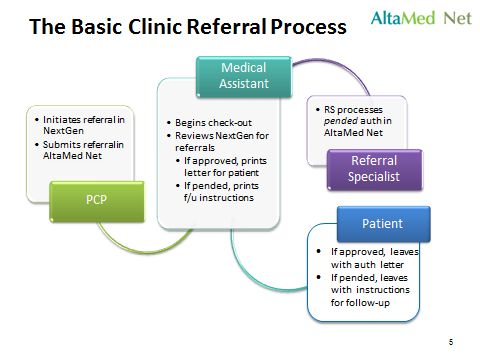

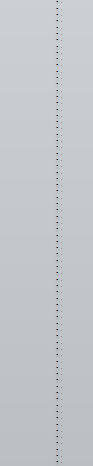
Thanks for the screenshots, Emily Like Melanie suggested, it's probably an issue with the SmartArt. Would you mind sending us your project files so we can take a look? Please create an Articulate Presenter package, then upload the zip file to our server. You can review how to do this here:
Like Melanie suggested, it's probably an issue with the SmartArt. Would you mind sending us your project files so we can take a look? Please create an Articulate Presenter package, then upload the zip file to our server. You can review how to do this here:
Send to Articulate Presenter Package – Articulate Presenter ’09 Help
Upload the resulting zip file from your computer to our server using this upload form:
Articulate Support - Upload Your Files for Review
Thanks!
I've done as you suggested, so hope yout team can help. Thanks so much. --Emily
This discussion is closed. You can start a new discussion or contact Articulate Support.