Adding PDFs (onscreen) to E-learning Courses
Jun 03, 2022
By
LX Design
Did everyone try to embed your PDF in an HTML file and use WEB Object in Storyline to point that HTML with that PDF?
I followed these steps on the website: https://blog.commlabindia.com/elearning-development/adding-pdfs-to-elearning-courses-in-articulate-storyline and publish successfully.
I sent my colleagues the published file (.zip) as well as the project file (.rar) but their computer publish failed and could not read my published file (you can see the attached picture below).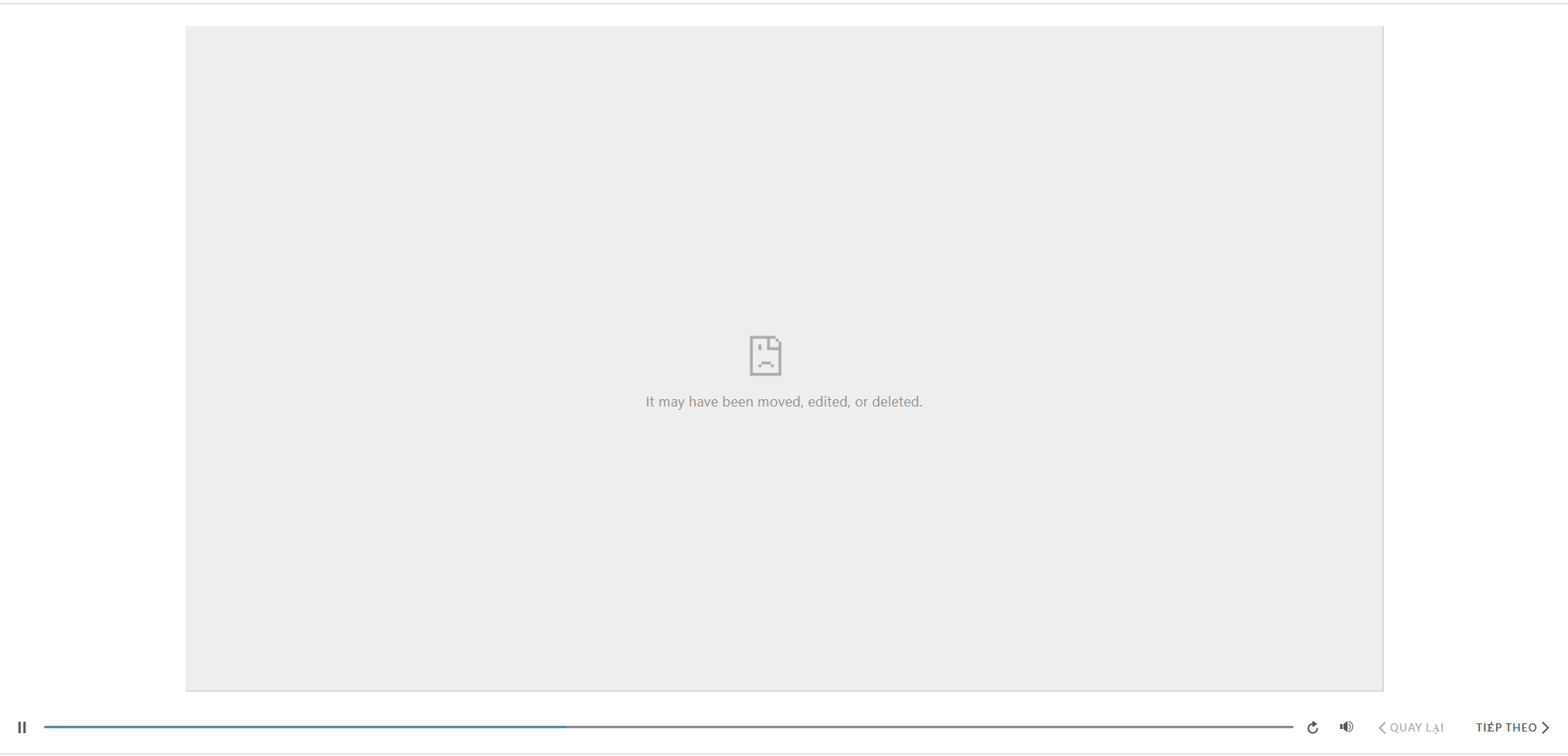
Thank you a lot for listening to my problem.
1 Reply
Hello!
Based on your screenshot, it appears that your triggers are having trouble locating the PDF files that they are supposed to open. If you are trying to reference PDFs in your course that have been added as a resource, you can follow the steps in this article so you can use triggers to link the resources instead of requiring learners to go to click on the player.
Storyline: How to Link to a Resource in the Course Player
If the PDFs that you've added are hosted online, would you mind sharing a copy of your project file here so I can take a look at how your slides are configured? You can also reach out to our support team by opening a case if you prefer to share your course privately.