Arabic Support in Storyline
Dec 05, 2012
Hi All,
I am trying Arabic content in Storyline but it is not supporting.
The font is set as ‘Arial Unicode MS’.
I am exporting the content and importing the translated content. It displaying all junk characters.
But when I directly paste the Arabic content in slide, the Arabic content displays properly but with reverse direction.
Also as described in the help section (http://community.articulate.com/tutorials/products/enabling-right-to-left-language-support.aspx) there are text direction buttons, the buttons are missing in Storyline. I am using Update 1: 1208.1316.
Is there any solution to fix the export/import Arabic content?
thanks,
Shailesh
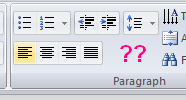

30 Replies
Hi Shailesh,
I am not certain about the problem you are having with the characters not displaying properly when importing the translated content.
Regarding the text direction, select Player > Other and change the Text is Read From field to "Right to left."
- Steve Gannon
GanTek Multimedia
Hi Steve,
That setting is already selected.
Shailesh
Have you enabled a right-to-left keyboard input language?
Hi Steve,
Thanks, I have enabled the keyboard input and issues resolved.
Able to see the direction buttons and the content is also displaying properly using export/import settings.
thanks once again,
Shailesh
Hi Shallesh,
I see from your posts in December that you were using Storyline for Arabic translations. We are doing the same and find several issues in the Storyline files. Would you be willing and able to provide some of your insights and solutions for Arabic translations with Storyline?
Hi Bingjie,
We were not implement Arabic content, but just checking the Arabic content before suggesting to our client to use Storyline which can support multiple languages.
If possible kindly share the issue which you are facing with Arabic content so that the forum team can support on that.
Thanks,
Shailesh
Hi Shailesh! Thanks for responding back to Bingjie It actually looks like she's been taken care of over here.
It actually looks like she's been taken care of over here.
Hi Shallesh, thank you for your reply! For some reason I did not get email updates that you replied to this thread. I will be updating the other thread with the follow up on the problems. Thanks!
Thanks Bingjie
I have a similar problem, not with the content itself, but with the player. I chose to change the language to Arabic. But the letters came out separate and were arranged from left to right instead of from right to left. I've attached a snapshot here.
Hi,
For you Nahla you should do this from the player window :
then your project will be like this :
for you Shailesh Mewada
you can see this link :
http://community.articulate.com/forums/t/41989.aspx
Hi Nahla,
I wanted to welcome you to the Heroes community, and it looks like Abdallah has you covered here but if you need anything else please let us know.
Hi,
I am facing a recurrent issue when importing arabic text, which is correctly translated and works if I manually past it directly on the slides.
What I see is some junk text like the one here below.
The very strange thing is that only a few texts are correctly displayed, while many others just turn into this wrong code, just like in the screen below.
I am working locally, using the last Storyline 2 update and following all your recommendations. Furthermore, I've been working with arabic translations for a long time without any problems.
Shall I submit a case?
Thank you for helping me!
Alessandro
Hi Alessandro! I would recommend that you reach out to our support team as they would need to look at the file.
Hi Alessandro,
I'm having a similar issue with one of my projects. Did you get a solution from the support team?
Thanks for your help!
Stéphane
Hi Stephane,
I took a look at Alessandro's case, and it seems that the random characters may have come as a part of the translation file he received from his team - as when our support engineers tried to recreate the issue using Google translate to insert Arabic characters the random characters did not appear. If you'd like our team to take a look at the set up and file you can send it along here. We'll want to see the .story file and the translation document.
Hi Ashley,
Thank you for your reply. I'd love to send those file to you but the content is confidential. I asked our translation agency to regenerate the files and we'll go from there...
Hi Stephane,
If you share with our Support Engineers using that link they can sign an NDA before you send the files. Keep that in mind if the regenerated files don't work. Good reminders for working on files associated with Storyline that you may want to share with your translation team are detailed here.
How do I get your Support Team to sign the NDA? I don't see the option in the link from your message.
Hi Stephane,
Using that link you'll send us a copy of an NDA first, and then our team will sign and return to you. They'll provide you with a link to upload your file and then can begin to take a look.
Hello,
Is there a way to move the scroll bar in the player menu to the left side for Arabic? I have modified all the controls and text orientation so it reads right-to-left, but the drop-down menu still has the scroll bar on the right.
Thanks!
Hi Vera,
Currently there is not a way to move the location of the scroll bar within the player or preview. It may be something that you could look at accomplishing using the Storyline 2 SDK, but please note that this is not something we can offer support for, and it's only available for Flash content.
Ashley,
Thank you for your reply!
I actually figured out that this issue only occurs in the Player Preview,
however when previewing or publishing the project, the scroll bar appears
where it is supposed to be. So all is good :)
Regards,
Vera
Thanks for that update Vera - glad to know it's working as you'd like and I updated my reply slightly to indicate that.
This discussion is closed. You can start a new discussion or contact Articulate Support.