Cannot get layers to show
May 09, 2014
By
Kevin Lydon
I am evaluating Storyline, so I apologize for my basic question. I have text that I have put on layers and synchronized with audio. I have put in triggers to show the specific layer when the timeline starts for that layer and to hide the layer. I have similar triggers for each layer. I have the initial state set as hidden, although it did the same thing when I didn't set this.
The base layer objects display, but none of the other layers ever appear.
I have included a screen capture for a visual.
What am I doing wrong?
Thanks,
Kevin
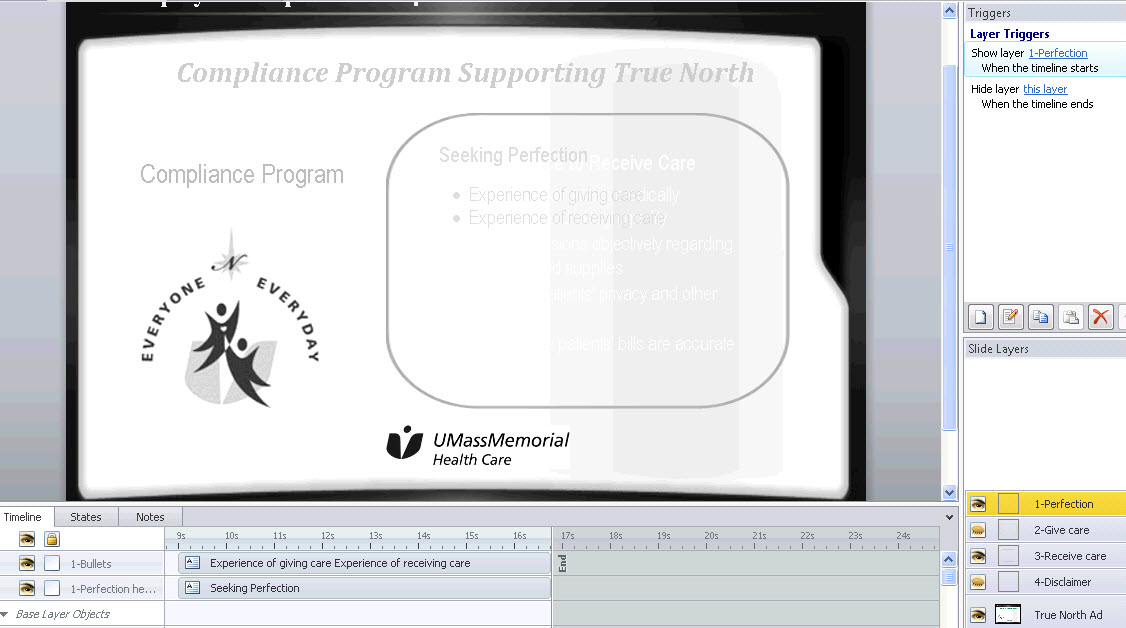
1 Reply
Hi Kevin
The trigger to make a layers appear needs to be on the slide itself, or another layer, rather than the layer it refers to.
In order to synchronise the appearance of the layers with your audio the easiest way is to have a series of shapes outside the boundaries of the slide itself and adjust their position on the timeline to match the points in your audio when you want the layer to show. Then set triggers to Show Layer 1 at Timeline Starts for Shape 1 etc
Attached is a simple example (minus audio) but it should give you an idea.
There are additional settings you can experiment with if you click the cog icon on the layers to make the layers behave as you wish.
Good luck
Helen
This discussion is closed. You can start a new discussion or contact Articulate Support.