Changing a state using a variable
Jun 17, 2013
Hi,
I am trying to change the state of a sticky from normal to complete when the user completes watching the screenrecording .
This is the screen the sticky is on:
I have a variable called login set to change to True at the end of the screen recording that shows in a lightbox.
The trigger to change the state is on the main slide:
I set a reference variable to make sure login changes when the screen recording ends and it does.
Does the Usage for variable window show the order in which the variable is checked/changed throughout a course? If so, what I noticed in the Usage for variable login is the trigger on the main slide is completed before login is changed to true and never checks again.
So far, it only changes if I set the When on the trigger for the main slide to Timeline ends AND login equal to True. I want it to change as soon as the lightbox closes since login has changed to True.
Any suggestions on how I can get the state to change right after the lightbox closes?
Thanks.
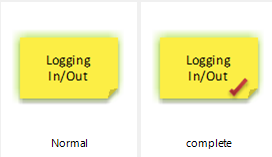
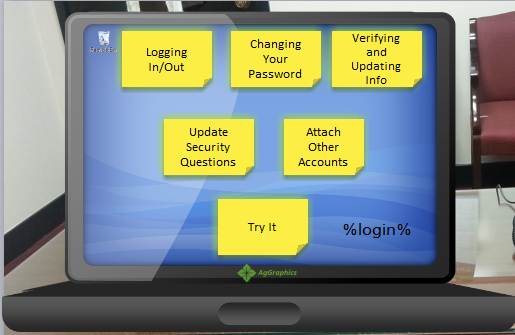



4 Replies
Here is an option that uses layers instead or lightboxes.
Not sure if it would work for you or not.
Thanks.
I will give this a try. It seems the variable is not being checked until the timeline ends or I have the user click.
Ok, I tried this out and it works, but I don't want to the state to change or layer to show when the timeline ends. I would like for it to happen immediately after the lighbox closes and the user returns to the main slide. As soon as the lightbox closes, my variable has changed. Even though I can set When to Variable changes, it doesn't check the variable until the timeline ends.
Any suggestions?
Ok, this may not be the best solution, but it works . On the slide with the sticky notes on the computer screen, I moved the timeline to 0 and used this trigger:
. On the slide with the sticky notes on the computer screen, I moved the timeline to 0 and used this trigger:
Change state of object to new state when timeline ends on main slide and variable equal to (ignore case) True.
This discussion is closed. You can start a new discussion or contact Articulate Support.