Export CSV File and Results page.
Jun 10, 2013
Using Articulate Storyline I have created an assessment. At the end I have a results page which displays to the user their score and if they have passed or not.
As the people who will be using this system are IT illiterate I would like behind the scenes to have the Results exported as an CSV file to our LMS. Is this possible? If so how as I feel I has trolled the forum site for hours looking for a suitable way of doing this.
Also I have a results print out page.
Is there any possibility of customising this in Storyline? I would like to add some logos as well as the person who took the tests name? I have the Name stored in a Variable so I am assuming rightly or wrongly it is easy to insert? I have read about amending the report file but this was in Quiz maker not Storyline.
I am learning daily and any help would be much appreciated.
Regards
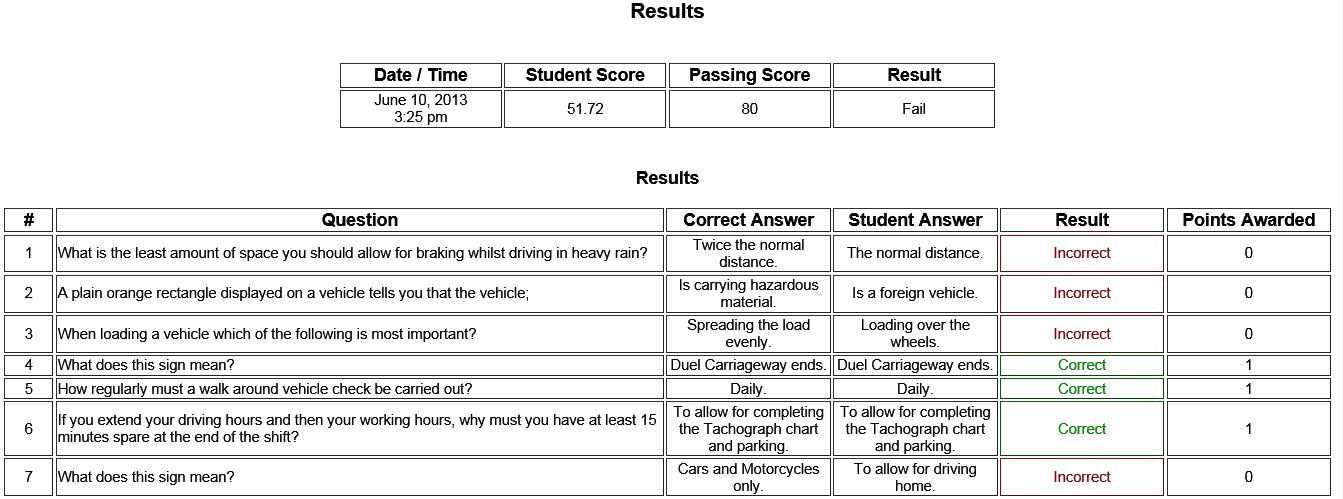
1 Reply
Hi Rik,
Customizing the report with logos etc is not very difficult and is mostly just normal HTML stuff.
Adding the user name is only slightly more complicated and uses a bit a JavaScript.
The Quizmaker report.html is not really all that different from the Storyline report other then some of the JS. So some of those articles about QM translate to SL.
Things get more complicated with the CSV. You would need a bit of code on your server (LMS) to allow this. We have successfully posted this data to custom databases and Google Doc Spreadsheets. It takes code on both ends to get it done.
If you would like to contact me directly I could give you a quote for us to develop this for you.
Thanks
James
This discussion is closed. You can start a new discussion or contact Articulate Support.