I just upgraded to 360 and my Next/Previous buttons and title in Player are all fuzzy and terrible looking! How can I get those back to the font/size they're supposed to be? Thanks!
Hi Jeannie, Part of the reason for this is that 360 publishes HTML5 first. In SL2 the story.html would send it out as flash which handles text and vectors much better. The output for HTML5 is set to whatever the storyline stage size is. So if you want it to look better, you might want to increase your stage size in html5(this will make your files bigger though). As for the fonts, you are most likely limited to the typical ones that everyone has. Specialty fonts may not work in the player for HTML5( unless 360 has a trick) . If flash is not an issue you can switch it back in the publish settings. Hope this helps.
I wanted to offer a bit more information on what Richard mentioned here. The new set up within Articulate 360 allows you to choose exactly how you want to publish for Flash, HTML, or both. It's an easy selection from within the publishing window shown here:
You'll also notice that you can determine which is the default as well:
HTML5/Flash: This publishes your course as HTML5 first with Flash fallback. Learners will see HTML5 output if they’re using a supported HTML5 browser. If not, they’ll see Flash output.
Flash/HTML5: This publishes your course as Flash first with HTML5 fallback. Learners will see Flash output if they’re using a Flash-enabled browser. If not, they’ll see HTML5 output.
Thanks Richard for the reply! Jeannie, just so that we can do some testing on our end, can you elaborate on your Player settings? What sort of font were you using in your original Storyline project? What size? What were the story dimensions?
In the new version, how do those same Player settings look? And let us know what your publishing format is.
I did a quick test with upgrading a Storyline 2 project to Storyline 360, published with HTML5/Flash fallback, and I was unable to reproduce the fuzziness. So any insight from your end would be great. Thanks for reaching out!
3 Replies
Hi Jeannie, Part of the reason for this is that 360 publishes HTML5 first. In SL2 the story.html would send it out as flash which handles text and vectors much better. The output for HTML5 is set to whatever the storyline stage size is. So if you want it to look better, you might want to increase your stage size in html5(this will make your files bigger though). As for the fonts, you are most likely limited to the typical ones that everyone has. Specialty fonts may not work in the player for HTML5( unless 360 has a trick) . If flash is not an issue you can switch it back in the publish settings. Hope this helps.
Hello Jeannie!
I wanted to offer a bit more information on what Richard mentioned here. The new set up within Articulate 360 allows you to choose exactly how you want to publish for Flash, HTML, or both. It's an easy selection from within the publishing window shown here: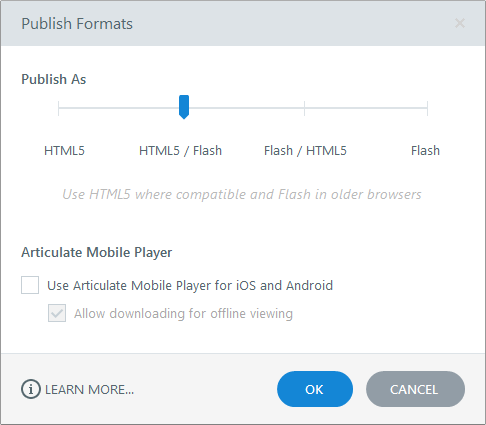
You'll also notice that you can determine which is the default as well:
HTML5/Flash: This publishes your course as HTML5 first with Flash fallback. Learners will see HTML5 output if they’re using a supported HTML5 browser. If not, they’ll see Flash output.
Flash/HTML5: This publishes your course as Flash first with HTML5 fallback. Learners will see Flash output if they’re using a Flash-enabled browser. If not, they’ll see HTML5 output.
Also, here's our newest comparison of HTML5, Flash and Articulate Mobile Player output for Storyline 360. :)
Thanks Richard for the reply! Jeannie, just so that we can do some testing on our end, can you elaborate on your Player settings? What sort of font were you using in your original Storyline project? What size? What were the story dimensions?
In the new version, how do those same Player settings look? And let us know what your publishing format is.
I did a quick test with upgrading a Storyline 2 project to Storyline 360, published with HTML5/Flash fallback, and I was unable to reproduce the fuzziness. So any insight from your end would be great. Thanks for reaching out!
This discussion is closed. You can start a new discussion or contact Articulate Support.