Invalid Answer Box
Jun 23, 2017
By
Madeline F
Hi!
I am working on a new eLearning and I need some help formatting the Invalid answer box. I figured out how to change the text in the player properties window, but I want to change the formatting (color of the pop up box, font, etc. to match the rest of my course and I can't find that in the feedback master. How do I edit these things on the invalid answer box? I have attached a photo for reference.
9 Replies
Hey Madeline!
The design of the Invalid Answer layer is gray by default, but you can create a custom Invalid Answer layer. Here's how!
Hope that helps. 😊
Thank you so much! This is exactly what I needed and it worked perfectly!
Cool! Glad that'll work for you. 😊
Hi, as I have heaps of quiz questions throughout my fairly large course, I have stayed with amending the invalid answer notification box through the player rather than having to create a layer for each slide.
I have easily been able to customise the colour of the notification box and the title text but there seems to be no option to change the colour of the text within the box.
Is there a way to do this?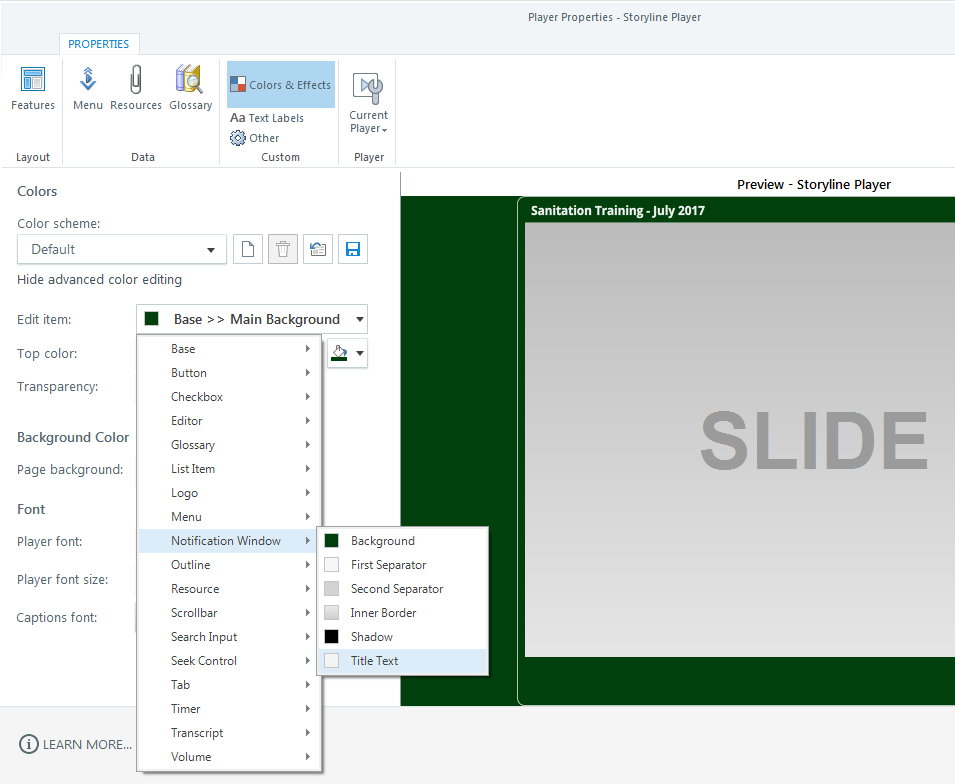
Hi Hazel - it's the Editor options
Thanks Wendy, much appreciated!
Thanks again Wendy, I've managed to change the colours and text. Is there any way to change the size of the slide text in the invalid answer box? It's huge compared to the rest of my project and looks so out of place!
I've seen similar threads with the same problem, but they are all from years ago so I'm hoping there's been an update since then :)
Thanks Matthew, but unfortunately that doesn't affect the text I'm trying to change :(
Rats Hazel - I just saw your post about text size. Only other thing I could suggest is a custom invalid layer - but you'd need to use triggers on all the quiz slides to make that display instead of the built in one.
This discussion is closed. You can start a new discussion or contact Articulate Support.