Problem duplicating layers
May 22, 2012
I came upon something rather strange today when creating a course.
I have one master slide with currently 7 layers.
Then I want to duplicate layer 4A by right clicking and selecting duplicate. However this happens:
Where has layer 5 suddenly gone to?
Upon closer examination it seemed that layer 5 had just been renamed to 'Layer 4A - Copy'. I don't think that's the intention. So a duplicate of Layer 4A has not been created even though that's the command I gave.
Duplicating the other layers still works perfectly fine. So as a workaround I can duplicate one of my other slides and copy every object from Layer 4A to the duplicated slide. But that obviously takes some time.
Anyone knows what may cause this? Or could this be a bug?
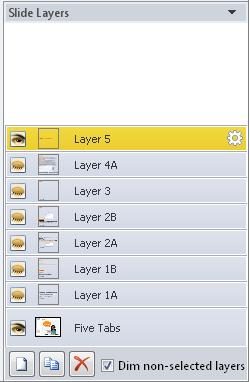

12 Replies
Hi Stefaan,
I just recreated your layers on a new clean project, but didn't run into your issue. When I right-clicked on 4A and chose duplicate, Layer 5 stayed in place, and Layer 4A copy appeared above it.
Not sure if we approached it in the same way, i.e., creating new layers vs duplicating. My steps:
Hi Rebecca,
Actually I used the 'Simple Tabs' storytemplate created by Jeanette and posted under 'downloads'. So the layers were already in place. But because I wanted to create layers within these layers I duplicated some of those layers. I created other courses as well during the beta program where i never ran into this problem. It's weird, I tried it several times with the same result and was wondering if someone had run into this issue before.
Hey, I just quickly did this with Simple Tabs, and it's still working fine for me. I used the 5 tabs on the left layout
Hi, there,
The problem described by Stefaan has just happened to me!!
I closed the program and reopen the file. The same problem appeared when I tried to duplicate the layer. It only renamed the existing layer.
Six years later, it's happening to me. Was hoping for a solution.
Hey Doug, sorry for the trouble!
Are you seeing that a layer disappears when you try to duplicate another layer?
Also, what version and update of Storyline are you using? You can find this detail by going to the Help tab, then About Storyline.
I'm using the most recent version of Storyline 360 -- fully updated, as far as I know. I had exactly what the original poster described happen ... enough times to where I wanted to see if there was some fix. His picture above is exactly what's been happening.
Duplicating a layer just renamed the top layer on my list as a copy of whatever I was duplicating. No new duplicate was made, and I'd have to rename the layer that was just renamed.
This isn't happening all the time, but a whole lot of the time.
I have a fix that seems to be working so far. I drag the layer that needs copying to the top of the layer list, then duplicate it.
That's really strange, Doug! We haven't seen any reports of this in Storyline 360, and I haven't been able to recreate the issue in my own testing.
Does this seem to happen in any file, or in just one file in particular?
Our team would love to take a closer look at your file if you don't mind sharing it! You can send it along right here.
It might have been an issue with Microsoft Word, which sounds strange. I noticed that when I was duplicating layers, the Windows Clipboard was recording them. I closed Word up.
Interesting find, Doug! Thanks for letting us know and if you run into any other trouble, don't hesitate to reach out again.
Six years later, same problem, very frequent.
Oh no! Very sorry you've also come across this oddity, JC!
While we haven't identified this as a bug yet, we'll need to investigate this further since you see this behavior happen frequently.
This discussion is closed. You can start a new discussion or contact Articulate Support.