Removing old Result variables
Jan 02, 2013
Hi there
I am building multiple courses all based on the same template. Accordingly I have saved a master template and then resave this for each of my new courses. This makes it much easier come publish time. The problem wiht this is that each time I redo the course I find I cannot get rid of the old quiz results in the variables section. If you have a look a the picture, you can see that I now have about 15 results variables, all from quizzes that are not in the new course. It will not give me an option to delete these, either. Any suggestions on how to remove these from my new course?
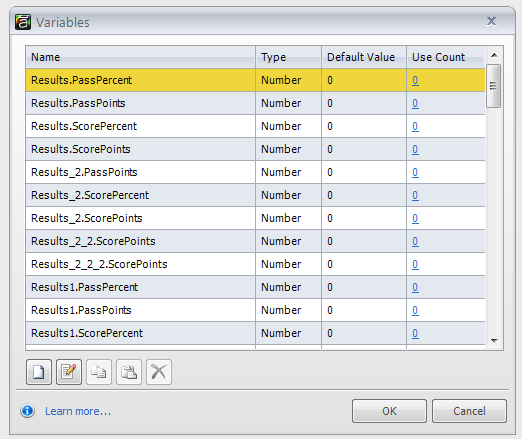
12 Replies
Hi Jeanette,
I did a little digging around on this and I saw a bug report that discusses something similar to what you're experiencing. However, the particular bug seems to have been fixed with one of our software updates.
When you select the variable, you're unable to delete it by clicking on the "X" and by highlighting the variable and hitting "Delete" on your keyboard, correct?
Have you installed the latest update, Update 2, by any chance?
Also, are you able to post your .story file, or a recreated version with the variable issue here?
Thanks!
Christine
Hi Christine
Thanks for the follow up: that is correct. I am running on version 2 as well.
How do I upload the .story file?
Regards
Jeanette
Good morning Jeanette!
I'm sorry for the delay, I'm out of the office on the weekends. You can attach your .story file here by clicking on the paperclip icon in your response. Or, if you'd like, you can send it to us privately.
Thanks!
Hi Christine
It seems to not want to upload - keeps coming up with an error 404 and tells me that the file cannot be uploaded.
I have put it into my drop box at this link instead: https://dl.dropbox.com/u/17244303/Demo.story
Please let me know if that works.
Cheers
Jeanette when I hit the address above I get a 404 error
Hi Kumar
It was probably still synchronising - you can access it now
Cheers
Good morning Jeanette,
Thanks very much for the file. I took a look and I experienced the same thing. However, and I'm not sure if this will help, I decided to make a new project and import the slides into it. By doing so, the variables were erased. I'm not sure what caused the problem, if the variables were originally attached to triggers, etc, but using this method you can start fresh and not lose the other content in the course.
I'm attaching the modified version and it should be free of all of the numeric variables that were showing.
HI Christine
Thanks - the problem I find with that is that I have to set up my template again - which isn't a big problem, but what will be is redoing the Glossary! I guess I'll just live with it - it doesn't really affect the course output, just makes it messy when working, which I really don't like!
Thanks for the time to investigate though.
Regards
Hi, I am getting the same problem. I followed the instruction to copy the course to a new course which did erase all the unwanted variables but the results slide percent score is still not displaying. Any help greatly appreciated.
Hi Carolyn! I just wanted to link any followers to your post here as well.
Hi everyone,
just wanted to know if there is any plan on finally getting rid of unused result variables. :) Would be nice if SL could identify which are used on an existing result slide and which are not, so we can delete the unwanted variables.
Susi
Hi Susi,
Thanks for reaching out here - I know this idea has been around for a while - but it's not yet a feature in Storyline. The easy workaround shared before is importing your file into a new project and including the results slides attached the variables you want to keep.
Let us know if you need anything else!
This discussion is closed. You can start a new discussion or contact Articulate Support.