Storyline 360 - Trigger jumps to wrong slide
May 08, 2017
Hi All
I am having a problem with a huge project I am working on. Suddenly on Thursday, a couple of my triggers stopped jumping to the correct slide. The trigger is set to jump to a slide, but the link points to a different slide.
I have tried removing and recreating the trigger, I have reset the menu in the player, I have imported the project into a new story (which actually broke a few other links as well) and I have moved the project to my local drive rather than a network drive. I am now at the end of my rope. Please see the attached .story file for an example of the error. Slide 1.7 has a trigger set up to jump to slide 1.3. The trigger is correct, but the link is created to jump to slide 1.6.
If anyone can assist I would be really thankful as I have been working on this project for months, and my deadline is at the end of this month.
Many thanks!
19 Replies
Just an update. I uninstalled and reinstalled Storyline to try and resolve the issue. The slide links are still pointing to the wrong slide, but they are now actually navigating to the correct slide. Very strange problem, but at least I can keep working on the project!
Hi Marcia,
Thanks so much for sharing your file! I published your course for Web here--take a look and let me know if you notice and navigation errors. If so, which slides in particular are giving you trouble?
Hi Alyssa
Thanks for the response!
Yes, the navigation is incorrect on the published version. It's a bit difficult to see because there isn't any content on the slides yet, but if you have a look at the attached image (Incorrect Link Vs Trigger), you will see that Slide 1.7 has a trigger set to navigate to slide 1.3. But if you look at the red link arrow, you will see that the link jumps to slide 1.6. This is what actually happens in navigation as well.
In my updated project (after I uninstalled and reinstalled Storyline), the link still points at the incorrect slide, but when navigating, it jumps to the correct slide. You can see this in the second image (Incorrect Link Vs Trigger - Updated Storyline).
So as I mentioned before, my project is working correctly now after a reinstall of Storyline (apart from the link displaying incorrectly), but I still do not understand why it isn't working in the previous project.
I hope this helps?
Thank you.
Marcia
Ah, I see. Since I'm looking at the updated version of the project, it's hard to say why the older version wasn't working correctly. Updating to the latest version of Storyline 360 often fixes wonky behavior, so it was definitely a good idea to do that.
In the updated version, hover your mouse over the red upward arrow to read the trigger. Although the arrow looks as if it's pointing to Slide 1.6, the trigger actually says it's pointing to Slide 1.3. In other words, the arrow isn't displaying the link incorrectly--it's pointing up to show that the trigger jumps to Slide 1.3.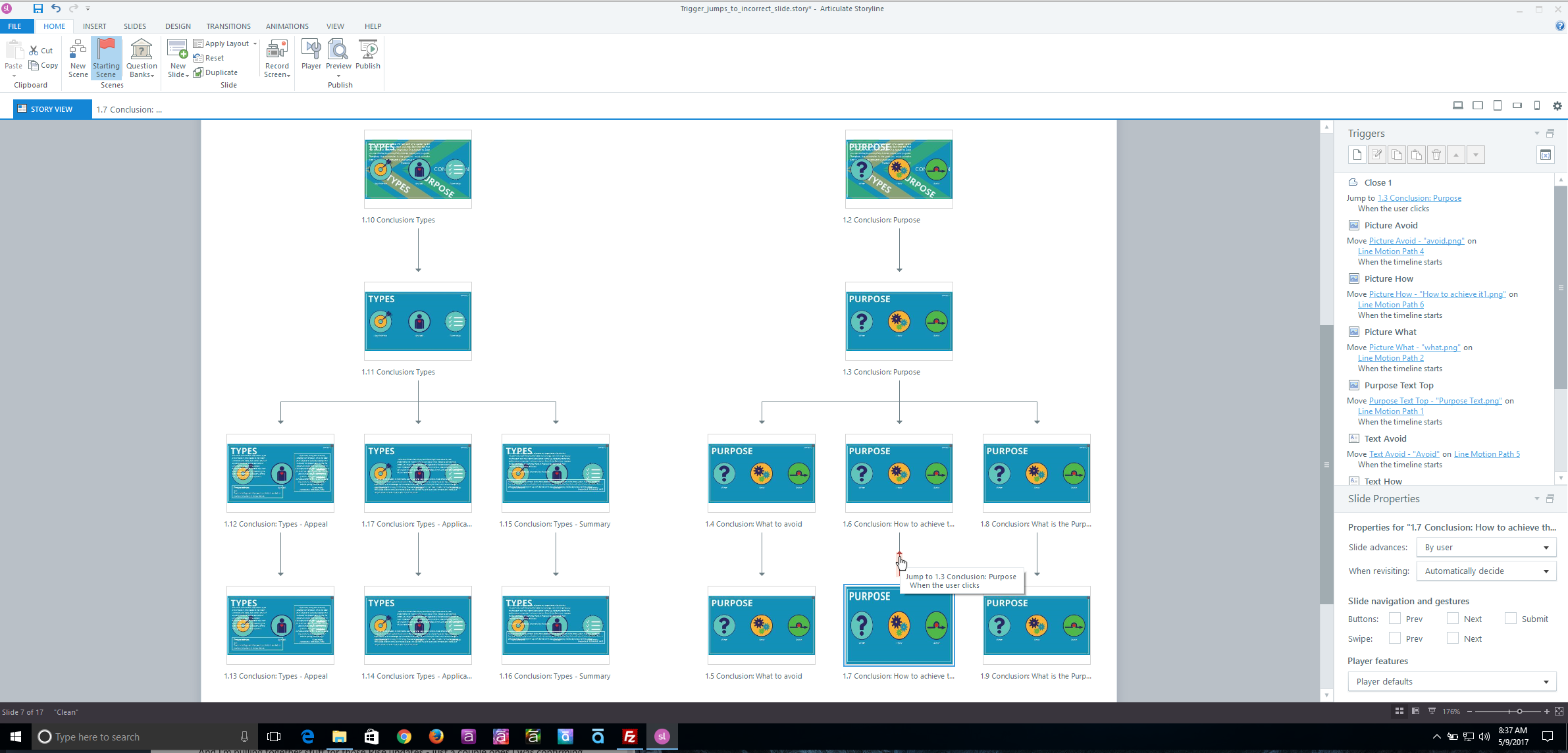
I hope this is helpful!
Thanks Alyssa.
In future, I'll be sure to try installing a new version of SL before spending hours trying to fix a weird issue like this again.
Thank you for getting back to me.
Hi There.
I'm having the same issue except that I have the most up to date version of 360. I have three essay surveys in my project. The first two work correctly - linking to the correct slide when the user clicks Submit (a button I made, it's not on the player skin). However, the third essay links to a random slide and not the slide that I set it to link to. I cannot figure out why it's doing this. When I hover over the red link that connects the slides, nothing pops up?
Hi Kolton! Thanks for sharing your .story file. I have to say, as a member of the Happiness team at Articulate, I can certainly identify with the concepts covered in your course. :)
I'm guessing that you created your slides and then reordered them based on what I see with the slide numbering. For some reason, that quiz slide is respecting the slide numbering first and going to the next consecutive slide, which is the Culture Video slide. I'm not clear on why it's overriding the trigger on the Mouse Sound layer to go to the conclusion slide.
I used cut and paste in Story View to renumber the slides so that they flow as you wish and are numbered in sequence. I'm attaching the modified project. I hope that helps!
Hi Crystal,
I'm glad you like the course :) It was a fun one to put together.
And yay! You fixed it. If this happens again I'll know how to fix it.
Thank you so much and have a great day!
-Kolton
Hi Crystal,
Since you're a little familiar with this project, I wanted to see if you
could help me out again.
The videos in this project are having issues suddenly. In the published
(via 360 review) version, the videos are wavy or squiggly? Especially in
the first video, but it is also very apparent in the other two. The
original videos came from me and I exported them from Premiere Pro with the
format of H.264 with maximum render quality. Plus they are the same size as
the Storyline project. They look perfect until they're placed in Storyline.
If you remember, the videos looked fine in the version I sent you a while
back. I haven't changed the way I exported the videos nor had I changed the
settings in Storyline. Once the issue began, I tried turning off the video
compression and turning the video and image quality to the max in the
publisher - they still look the same.
See here review version here: https://360.articulate.
com/review/content/a4f9275c-9b5f-4150-b1bd-3b9aa0d169dd/review
Attached is a link to the video and below is a link to the .story to
download.
https://www.dropbox.com/s/h5eqghch7285i5y/Hello%20and%20Welcome.story?dl=0
Thank you in advance for you help!
-Kolton
P.S. Side note - The status bar for the Save progress is no longer visible?
Animation No Crash NEW.mp4
<https://drive.google.com/file/d/1J
Hi Kolton! Thanks for sharing those files with us. I do see the wavy lines in the videos on Articulate Review.
I've just tried downloading the MP4 file from the Google Drive link, and it says that the file I requested does not exist.
Would you mind sending a new link or attaching it to a new thread comment? Thank you!
Hi Alyssa,
Sorry about that. I must have accidentally deleted it when I was clearing
out files. Try this link.
https://www.dropbox.com/s/awar1ahif9tq5mn/Animation%20No%20Crash%20NEW.mp4?dl=0
Thank you!
Hi Kolton,
I've done quite a bit of testing on this, and I'm still seeing those pesky wavy lines in the published output of your course. I'm going to share this with our Support Engineers for further investigation. Keep an eye out for an email from Support@Articulate.com!
I'm having a similar problem with my file. In Story View, Scene 2, Slide 2.3 & 2.4. They are correctly ordered. When I view the project, they are also in the right order in the Table of Contents. However, when I complete Slide 2.3 and click next, it does progress to 2.4 but 2.4 shows as 2.14 in the Table of Contents. Why? If anyone could help that would be great.
Hi there, Karla. It looks like you're hitting an issue we're investigating. In Chrome, the HTML5 output will show incorrect menu numbering when you've set the Menu options to "number entries automatically."
Right now, the workarounds are to not use that numbering option in the menu (this won't affect navigation in your course either way), or to advise your learners to view the content in another browser. I realize the browser restriction will be a bit harder to manage. Is letting go of the slide numbers a feasible solution until we work toward a solution?
Having the same problem... the quiz review button is jumping to an earlier part of the presentation when it is clicked, instead of the beginning of the quiz. This project was upgraded from Storyline 3 to 360.
Hi Miles,
This discussion is quite a bit older, so I'd like to gather a bit more info from you!
You mentioned the course is upgraded from Storyline 3 to 360 - do you know what update of each you're using? You can check by going to the "Help" Tab -> "About Articulate Storyline". The latest would be Storyline 3, build 3.6.18134.0 and Storyline 360, build 3.27.18822.0.
Next, do you see this happening in Preview, Publish, both? If only in Publish, can you tell me more about where you're hosting it and what browser(s) you're using to view the course?
Finally, if you can share a copy of your .story file here with us, I'd be happy to take a look and test it out. If you need to share privately, you can always upload to our Support Team. Either way, we'll delete it when done troubleshooting.
I'm having the same issue as well. In publish and viewing the entire project it keeps skipping my slide and going to the next. Although, in previewing just one slide it works just fine. I guess sometimes it doesn't play my video but still. It seems 360 may have updated since this last reply. My version is 3.29.19305.0.
Hi Rahny,
Thanks for reaching out and letting us know that you are running into an issue too.
Thanks for sharing your current version number, it looks like you are on the latest update to Storyline 360.
With your permission, I'd like to take a look at your project file to investigate what's happening. You can share it publicly here, or send it to me privately by uploading it here. I'll delete it when I'm done troubleshooting.
This post was removed by the author
This post was removed by the author
Hi Craig,
Thank you for reaching out and sharing that you are running into a similar issue. I was able to see the behavior you are reporting as well, but could not quickly identify the culprit. I've opened up a support case on your behalf so that you can work directly with one of our support engineers.
You should be hearing from someone soon.