Hi I have the problem with tiny view of all the panel including all basic panel and icon, etc from the start. have tried all advises above, but nothing works. its really difficult to work on it since I cant even see the features properly. Is it because I am still on 30 days free trial period?
The trial is the full version of the software, so it should all work normally. I saw you were using Storyline 2, and that image looks to match what we saw with users who were viewing SL2 on a high-resolution monitor. Does that sound like your setup?
If so you may want to look at the trial of Storyline 3 or take a look at the trial of Articulate 360 here! Both of those include changes we made to provide better support for a high-resolution monitor and should provide you with a better experience.
And, not to worry! Anything you already created in Storyline 2 can be easily upgraded to one of those newer versions.
Really sorry you've run into this issue as well, Nuraini! Looks like my teammate, Ashley, beat me to it ☺️Can you also share the following information with us?
What display setting are you using (%)?
What is the actual screen resolution?
You find this detail by going to Window's display settings. Here's a screenshot of where to look:
I'm having this same issue with Storyline 360 - most recent update. I tried the CTRL + Scroll up - didn't work. I tried docking and undocking the panel. I tried manually expanding and the collapsing the panel window. Any other suggestions? This seems like a major bug.
I can see how those tiny icons don't offer you much help - but what you're seeing is how Storyline is trying to showcase as much as possible within the frame so that you can get a sense of the overall course structure. Since you've got some branching slides and sections throughout, it'll start to place slides horizontally and also make them smaller to fit more on the slide.
It sounds like you've already tried undocking and manually expanding the window, other than that, there is no setting to have the Scenes panel show larger icons.
Its something a handful of folks have submitted feature requests about, so you're welcome to chime in by sending one using the form here for a feature request! Those go directly to our Product team.
Thanks for reply. I have submitted a feature request. This is issue so frustrating and I am so disappointed that Articulate hasn't addressed this yet.
Disclaimer
The information contained in this communication from the sender is confidential. It is intended solely for use by the recipient and others authorized to receive it. If you are not the recipient, you are hereby notified that any disclosure, copying, distribution or taking action in relation of the contents of this information is strictly prohibited and may be unlawful.
This email has been scanned for viruses and malware, and may have been automatically archived by Mimecast Ltd, an innovator in Software as a Service (SaaS) for business. Providing a safer and more useful place for your human generated data. Specializing in; Security, archiving and compliance. To find out more visit the Mimecast website.
Maybe a partial solution would be to allow the story view to only display selected branches of the Story, instead of trying to cram all. I can barely 12 of my 80+ scene, so for me the Story view is not helpful, but if I could extend the screen over several monitors and display only some segments, this would be useful.
I know this post is old, but I'm new with Storyline and I'm having this "scenes panel" issue. I just see all my slides tiny, and ctrl+scroll up make icons bigger but they are arranged horizontally, so I have a horrible horizontal scroll bar to access all slides!
The story view panel not only shows you the slide icons, but also attempts to represent their relationship to each other, or how the scene flows. When you put a trigger on a slide to jump to a second slide, the second slide will move under the first in this view.
Ohh got it!! I do have some buttons to jump to next and previous slides, but I put them into the layout, that's maybe the reason I see the panel like that (so I think I will have to remove those buttons from the layout and add them to each slide).
37 Replies
At last! the solution works, thank you!
So glad to hear it Roberta! Thanks for popping in to share :)
Hi I have the problem with tiny view of all the panel including all basic panel and icon, etc from the start. have tried all advises above, but nothing works. its really difficult to work on it since I cant even see the features properly. Is it because I am still on 30 days free trial period?
Any help is appreciated. Thank you
Hi Nuraini,
The trial is the full version of the software, so it should all work normally. I saw you were using Storyline 2, and that image looks to match what we saw with users who were viewing SL2 on a high-resolution monitor. Does that sound like your setup?
If so you may want to look at the trial of Storyline 3 or take a look at the trial of Articulate 360 here! Both of those include changes we made to provide better support for a high-resolution monitor and should provide you with a better experience.
And, not to worry! Anything you already created in Storyline 2 can be easily upgraded to one of those newer versions.
Really sorry you've run into this issue as well, Nuraini! Looks like my teammate, Ashley, beat me to it ☺️Can you also share the following information with us?
You find this detail by going to Window's display settings. Here's a screenshot of where to look:
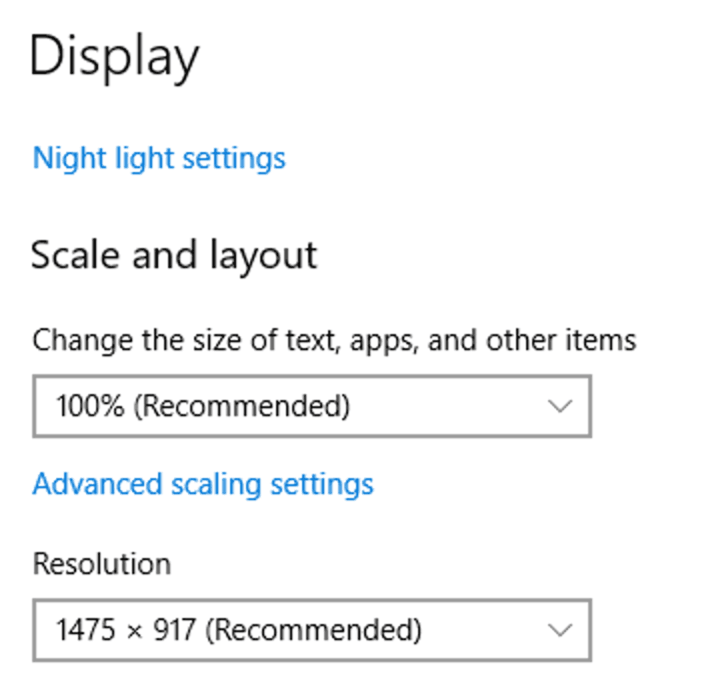
I'll be standing by!
I'm having this same issue with Storyline 360 - most recent update. I tried the CTRL + Scroll up - didn't work. I tried docking and undocking the panel. I tried manually expanding and the collapsing the panel window. Any other suggestions? This seems like a major bug.
Hi Catherine,
I can see how those tiny icons don't offer you much help - but what you're seeing is how Storyline is trying to showcase as much as possible within the frame so that you can get a sense of the overall course structure. Since you've got some branching slides and sections throughout, it'll start to place slides horizontally and also make them smaller to fit more on the slide.
It sounds like you've already tried undocking and manually expanding the window, other than that, there is no setting to have the Scenes panel show larger icons.
Its something a handful of folks have submitted feature requests about, so you're welcome to chime in by sending one using the form here for a feature request! Those go directly to our Product team.
Thanks for reply. I have submitted a feature request. This is issue so frustrating and I am so disappointed that Articulate hasn't addressed this yet.
Disclaimer
The information contained in this communication from the sender is confidential. It is intended solely for use by the recipient and others authorized to receive it. If you are not the recipient, you are hereby notified that any disclosure, copying, distribution or taking action in relation of the contents of this information is strictly prohibited and may be unlawful.
This email has been scanned for viruses and malware, and may have been automatically archived by Mimecast Ltd, an innovator in Software as a Service (SaaS) for business. Providing a safer and more useful place for your human generated data. Specializing in; Security, archiving and compliance. To find out more visit the Mimecast website.
Maybe a partial solution would be to allow the story view to only display selected branches of the Story, instead of trying to cram all. I can barely 12 of my 80+ scene, so for me the Story view is not helpful, but if I could extend the screen over several monitors and display only some segments, this would be useful.
Hi there!
I know this post is old, but I'm new with Storyline and I'm having this "scenes panel" issue.
I just see all my slides tiny, and ctrl+scroll up make icons bigger but they are arranged horizontally, so I have a horrible horizontal scroll bar to access all slides!
I hope you can help me, thanks in advance.
The story view panel not only shows you the slide icons, but also attempts to represent their relationship to each other, or how the scene flows. When you put a trigger on a slide to jump to a second slide, the second slide will move under the first in this view.
Ohh got it!!
I do have some buttons to jump to next and previous slides, but I put them into the layout, that's maybe the reason I see the panel like that (so I think I will have to remove those buttons from the layout and add them to each slide).
Thanks for your fast answer!
This discussion is closed. You can start a new discussion or contact Articulate Support.