Tabs and side bars not working in HTML5
May 10, 2012
Hi,
According to a spreadsheet that someone posted (Storyline feature support matrix - Flash_HTML5_iOS.xls) Safari and Chrome HTML5 should support tabs and side bars. However, I'm having issues. Below is the HTML5 output showing the Menu tab on the left. The Menu tab on the right in the side bar is really supposed to be the Resources but the output renamed it or is confusing it because it is correct in the regular HTML output. The main problem is that the Menu tab on the left won't appear unless I include something in the a sidebar - but I don't want side bars.
HTML5 output:
Below is the HTML5 output without sidebars and thus no tabs displayed.
HTML5 output:
Below is the regular HTML output with no sidebars but with my tabs displayed. This is what I want and expect the HTML5 to do since it supports tabs. Why isn't it doing this?
HTML output:


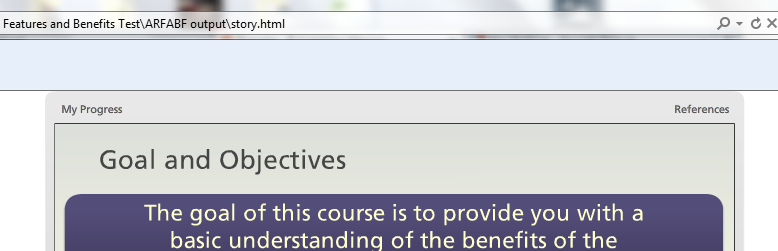
3 Replies
Hey Dave,
Any chance you can share the source file with me?
http://files.articulatetest.com/upload
Then just send me a note with the name of the file and I'll take a look at it.
-Dave
Hi Dave,
I've uploaded the file "ARFABF.story". It's not a real course but rather a test for a course that is currently out for client review and doesn't have all the pieces hooked up in SL yet. But if you can tell me what you did, then we can apply it to the real courses.
Thanks,
Dave
Hi Dave,
I'm not sure exactly what caused that to happen, but here is how I was able to fix it:
1. Launch Player
2. Select Current Player>Reset
3. Set up the tabs as I wanted them again (because they were reset)
4. Changed back the text labels for those two items
5. Republished
Then they appeared again. As a heads up though, the HTML5 output doesn't currently support custom text labels so in HTML5 they will still say Resources/Menu, that is something we will be adding in the future.
I'll look into why they went all haywire to begin with.
-Dave
This discussion is closed. You can start a new discussion or contact Articulate Support.