TOC - Menu starting number
Jun 27, 2013
I'm creating an e-learning module for a part of an instruction manual, part 7 and out. Is there a way to change the starting number in the menu/toc? I want my first scene to be 7 (to match the written manual), second scene to be 8 and so on.
I tried adding six empty scenes before the 7th one, but they do after all show up in the TOC. Deleting them from the menu leaves me back at square one.
If not, is it possible to completely hide the numbers? That would after all be less confusing than having the wrong numbers.
7 Replies
Hi Sigurd,
I'm not entirely sure I understand your question but have a few suggestions anyway.
If you need your starting scene to change in the story view click on a scene then on the green flag symbol on the top panel 'starting scene'.
If you're concerned about items displaying in the player menu, the slide and scene numbers do not display there, just the name so you could for example have scene 1 'chapter 7' and all the user would see is 'chapter 7'.
Hopefully that is of some help, sorry if I've completely misunderstood.
A quick printscreen to illustrate the problem. It's not about starting scenes.It's kinda when you use page numbering in word, and you want the first page to be page number to be 7 instead of 1.
Yes, they do. Is there a way to turn them off?
Thanks.
Hi,
Hmmm that's odd as I definately do not see numbering on my storyline course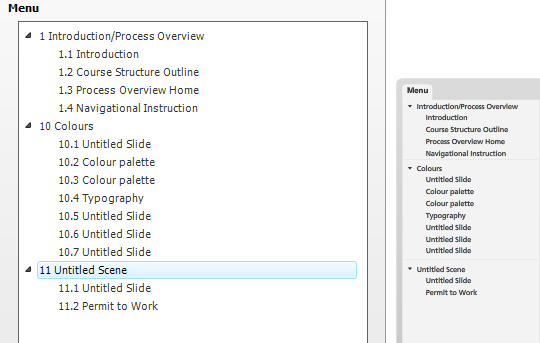
If there is an option to toggle this on or off then I don't know whetre it would be as I've just had a look through the menu settings options and cannot find.
Sorry I can't help
Hi Harri and Sigurd,
Menu numbering is turned on or off in the Player, under the Menu tab, using the Additional Options button
Fantastic, thank you Rebecca
Great! That way I can put the numbering in the title manually, that will solve the problem. Thanks to both of you!
Good good! Glad it's all working out for you.
This discussion is closed. You can start a new discussion or contact Articulate Support.