Converting MP3 to Wav
Feb 14, 2012
Normal
0
false
false
false
 oNotPromoteQF />
EN-US
X-NONE
X-NONE
oNotPromoteQF />
EN-US
X-NONE
X-NONE
 ontGrowAutofit />
ontGrowAutofit />
The voiceover professional who records my scripts for the self-paced modules I develop, wants to send the audio recordings to me as MP3s instead of Wav files since MP3 is smaller. It has to do with his Internet service. So far I have been importing Wav files into Articulate. I know I can convert MP3s to Wav files using a converter. My question is do you know of any downsides to having to convert to Wav from MP3? I always use Levelator to normalize the final narration. The MP3 file he wants to send me is for a handful of slides that needed to be re-recorded for a module I am finishing. If this matters - I use Audacity to edit. I know there's a quick conversion when you are beginning with wav file and opening it with Audacity. I haven't had any problems with that. I did a little research on this site and it sounds like when you import a Wav file into Articulate it converts it to MP3 but importing a Wav is still recommended for quality. Am I understanding this right?
Thanks!
Rachel
27 Replies
Here's some more information to my question.
Currently my voiceover professional records scripts as a .band, then converts to .AIFF, and converts it again and sends me recordings as .wav files. He wants to send me audio recordings to me instead as a .mp3 for the reason explained above and says that it's considered a "loss-less" conversion if I want to convert it to .wav, which I would need to do at some point in my process as I want to continue using Levelator. When I receive audio from him, I always use Audacity to edit and then export as .wav and insert that into Articulate software and use Levelator after everything is finalized. My questions are will I have any problem opening .mp3 files in Audacity to edit and then exporting them as .wav and then using Levelator? When I import .wav in Audacity and export as .wav I haven't had any problems. Also, will I experience any loss in quality?
Thanks to anyone who can provide insight on this.
I'm not a major audio wiz like some of our community members so if anyone disagrees or has had a different experience, by all means chime in...
I have used both .wav and .mp3 in Articulate and didn't notice a huge difference. The end result depends on how much quality I start with. When you covert .wav to mp3 you are compressing the data, cutting down on the amount of information stored in the file. If you're starting with a lot of data to begin with, the end result can still be great quality. (This is relative, of course. If you're looking for HD quality sound, this all goes out the window) Then after all of your efforts, it depends on the your speaker, headphones, etc how good it sounds when it hits your ear.
Of everything you listed, the area of concern that I see is converting to mp3, converting back to .wav and then it will get compressed back to mp3 again when your course is published. I have to think you are going to lose a lot of sound quality in that process because ( *Here's where I'm not positive -) you can't take data away and then bring it back by converting to .wav again.
Can any of our audio geniuses verify that? Maybe it depends on the tool you're using. I'm interested to hear what else comes out in this thread.
I'm not clear on your use of Levelator. I use Audacity as well and manage all of my edits in that one tool. You may just need to run a test to see if the quality you lose is at an acceptable level.
Also, maybe your voiceover artist would consider using a different form of file transfer like dropbox so you don't have to go thru all of this converting
Pretty much what Natalia said. As long as the mp3 he sends you is encoded in a high enough bit rate (say about 128k or so. 64k at the very least). The little dance from mp3 to wav and then back to mp3 through Articulate really should not be noticeable to anyone. The real test is to listen to some final published samples and see if you can tell any difference.
Also, are you using "Optimize for Web..." in the Articulate Presentation Options? I don't know what the default Audio bitrate is for that setting, but you can choose "Custom" and set your own image and audio compression rates. In your case, it sounds like that's really the place in the chain where the most compression will be done.
Thanks for your responses!
Natalia, I use Levelator to normalize the final audio recordings in the module, which has been recommended by Articulate users on this site to use for normalizing or standardizing audio. Levelator only takes .wav and .aiff file types. Levelator is not an audio editing program. Also, using Dropbox is not the issue. It's his limited amount of bandwidth each month because of the way he does his Internet service. .wav files are bigger than .mp3 ones and since he only gets so much bandwidth through his Internet service, he's looking for a way to cut down. He gets his Internet service through Verizon. Alternatively, he could provide the audio on CDs if he's low on his bandwidth in his current bill cycle.
David, for Compression, I've been choosing Custom (Advanced) in the Presentation Options and setting the bit rate at 40 kbps. I kind of understand this part in isolation, but cannot figure out the implications/connections with it with my situation.
I can say no and say that I want the audio files in .wav format still but at some times he will have to give me the audio on a CD through mail and I'd prefer to receive them electronically as that helps me to complete my projects quicker.
When you insert .wav files into Articulate, it sounds like the Articulate software converts them to mp3s, is this correct?
Owww. I forgot that Articulate lets you import mp3! I thought it needed to be a wav for import.
Once a .wav has been compressed to mp3, you do not gain anything by converting back to .wav. You would just be saving the file in a different format. The data that has been removed from the file, does not come back. The question is how much data can you remove on mp3 compression, before the human ear can tell that something has been removed?
If you want, have him send you two files, both of the same recording. One is .wav the other is .mp3 at 128k. Then listen to them back and forth. My guess is that you will not be able to tell the difference between the two.
When you publish, Articulate does a final compression on your audio, regardless of what quality you imported. In your case, the audio files are set to be compressed at 40 kbps.
Hi all, just a few points to keep in mind:
Hope it helps!
Stefano
Thanks David and Stefano. I understand that Articulate compresses audio by the setting you choose and doesn't change it to mp3 if you import as .wav. I read over some information again the narrator was only converting to AIFF in order to run it through Levelator. I asked him not to do that and to give me audio files as .wav for the time being.
Most times folks ask about using mp3 over wav has to do with local storage but never because the professional didn't want to use his bandwidth. Are you paying your narrator to record? Seems like part of the service charge should include bandwidth
I've always wanted the source or close to the source as I can get. I think mp3 is still fine and I know more and more people who use mp3s without any problems.
The one thing that jumps out to me is the number of edits and processing. Source recording is saved as .aiff > saved as .wav or mp3 > then opened in Levelator and saved again.
Is the narrator only recording and not processing? Or is he doing some basic processing before saving and sending? Ideally, processing is all handled prior to saving and converting.
The best thing you can do is import an mp3 and wav and put on the headphones. In theory, if the mp3 is saved at a high enough quality, you'll be fine.
Hi David,
Yeah, I'm still confused as to what to do. I communicated with him some more and if I don't want him to "levalate" it, he follows this route:
Normal 0 false false false oNotPromoteQF /> EN-US X-NONE X-NONE /* Style Definitions */ table.MsoNormalTable {mso-style-name:"Table Normal"; mso-tstyle-rowband-size:0; mso-tstyle-colband-size:0; mso-style-noshow:yes; mso-style-priority:99; mso-style-parent:""; mso-padding-alt:0in 5.4pt 0in 5.4pt; mso-para-margin:0in; mso-para-margin-bottom:.0001pt; mso-pagination:widow-orphan; font-size:10.0pt; font-family:"Times New Roman","serif";}
oNotPromoteQF /> EN-US X-NONE X-NONE /* Style Definitions */ table.MsoNormalTable {mso-style-name:"Table Normal"; mso-tstyle-rowband-size:0; mso-tstyle-colband-size:0; mso-style-noshow:yes; mso-style-priority:99; mso-style-parent:""; mso-padding-alt:0in 5.4pt 0in 5.4pt; mso-para-margin:0in; mso-para-margin-bottom:.0001pt; mso-pagination:widow-orphan; font-size:10.0pt; font-family:"Times New Roman","serif";}
I am paying the narrator to record. He doesn't charge us much but it sounds like he should. I haven't been part of that decision making but I can inquire. I'm in my first ID position and I'm 5 1/2 months into it. Instead of receiving audio recordings on a CD I'd like to receive them electronically.
My process has been:
It sounds like I need to ask the narrator what level he is selecting in iTunes?
In case anyone's wondering, my narrator is located in a rural area where there is only 1 Internet provider and when the company came through the area to sign people up, he declined and is stuck for the time being with accessing the Internet through his cell phone company.
Got it. I just reproduced your workflow. Here is what I would do.
Your VO person:
(You want it exported to iTunes with at least Garagebands "Good Quality", which is 64kbps)
Note: I just recorded my voice with a Blue Snowball mic into Garage band, then sent to iTunes at 128kbps, 64kbps and 40kbps. I listened to all 3 with headphones on several times. I could not tell the difference between the files in terms of quality, but the difference in file size is pretty big.
Then your process would be:
But remember, whatever your Articulate Publish settings are set to (you said "Audio bitrate=40kbps"), then that is the quality of audio that Articulate will publish at, and the end user will hear.
Enjoy!
David, thanks for your explanation, it helps a lot. I suppose I should've stated my work flow to begin with or earlier in the conversation, lol.
This just occurred to me, I want him to send it to me electronically as that is part of the issue, so I do not know if it will be at the 320kbps setting, but I will ask him what he has been selecting to make sure it is at least 64 kbps.
My 18 cents worth:
If these are strictly voice (and it sounds as thought they are) stereo at 128Kbps is overkill. The process you are currently using is as such:
I don't know why you really need to use Levelator when Audacity will do the same thing with it's built in effect called Normalize. It will save you time and a step in the process.
And besides, if your narrator knew anything at all about Garageband, he would just do that BEFORE he saves it as MP3 and save you both a lot of time. Just send him the specs you want it normalized to (such as 98db) and the bitrate you want it saved as in MP3 and you can then just import it into Articulate and be done.
Of course it's always nice to have a lossless version but unless your a studio musician I doubt you will notice the difference. And there are lossless formats that will deliver a compressed file as well such as .APE and .FLAC. But again, why bother?
I've no suggestions, but appreciate the conversation that's been taking place because it's educated me. And also presented questions.
1. I believe most of the Articulate tutorials recommend importing 16 bit 44 KHZ PCM WAV files. Is it OK to import .mp3 - putting aside this particular issue with the talent's bandwidth for the moment - just as a general practice?
2. I didn't realize Articulate converts these to mp3 in the end. Is this true? And since there are several qualities of mp3, what is the final Articulate mp3 quality?
3. This Articulate Support link (http://bit.ly/gFkfN9) includes a video showing the settings for Audacity. I don't have the same interface for Audacity. My Edit >Preferences looks like this. The default quality setting is 32-bit sample format. Should I lower this to 16-bit? In my (very small) tests, the default setting has worked OK in Presenter. And, the default PCM setting isn't available until I export Audacity's native file format (.aup) to .wav, where it is available in the Save as Type drop-down and is, as recommended, 16 bit PCM.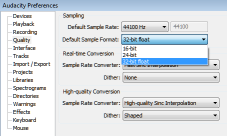
4. Do most people continue to work on the sound quality AFTER importing into Articulate? I'd thought whatever I did in Audacity to remove noise and normalize the sound should suffice.
TIA for any advice and thanks to Rachel Leigh for starting the conversation
Hi Frederick,
Most of my audio thus far has been strictly voice. I have okay'd mp3, so the VO is going to send me mp3 files and not wav files. His process is to record in Garageband (.band), then save to iTunes as mp3 (the default version in iTunes), exporting as 80 kbps.
The, I take the mp3 and open it in Audacity to edit (cut it up into individual clips - typically he records multiple slides in one audio file add Fade in/out, things like that). Before editing, I save the mp3 as an audacity file, do my editing, then I export to wav. My narrator does know a lot about Garageband, however, I told him not to normalize, which he has done using Levelator in the past, because often there will be re-recordings so I'd rather normalize the clips myself. The previous instructional designer in my position recommended using Levelator to normalize final audio clips/narration because it's better than what Articulate does. I do not know this for sure or why it may be better. If someone could elaborate more on this or post some links to where this conversation is at on the eLearning Heroes site, that would be great. I'll look too after posting this.
Articulate recommends wav file for best quality sound in the output: http://www.articulate.com/support/presenter09/kb/?p=547
So that's why I insert wav files and not mp3 files.
Rebecca, Jeanette Brooks told me today that the contents of the presentation are converted to Flash when you publish, regardless of whether you import the sound as mp3 or wav.
Rebecca,
We have the same version of Audacity, which I believe is the newest release of it, so that's why our Preferences menu interface differs from David's. We don't have the file formats tab. Since Articulate recommends 16 bit rate, I'm thinking we should change our bit rate to 16 bit. Is there anyone who disagrees with us?
About Levelator, I did do a search on the eLearning Heroes site and it comes up as a topic. I'm curious though to hear from other instructional designers using Articulate Studio if they use it regularly or on a case by case basis like if the Articulate software isn't working well enough normalizing their sound.
Re #2
Want to test if your yourself? Open up ppt, use Articulate to import a .wav or .mp3 file that you know is of a high quality, then go to "Presentation Options" > "Quality" and choose Custom (Advanced). Set the Audio bitrate to 64 kbps, then publish and listen. Could you tell a difference in audio quality? After that, come back and change that Audio bitrate to 16 kbps and listen again. You should be able to tell that the 16kbps version has been dramatically compressed from whatever you imported.
If you are using on of the Compression defaults ("Web Delivery or CD-Rom Delivery"), I believe I read that "Web" will compress audio at 28kbps (?). "CD" would then be set to a higher quality, but I don't know how much higher.
Use the Custom setting to choose your own image and audio compression, and let your eyes and ears be the final judge
Here's a good book on digital media if you want to explore further: Digital Media Primer by You-Ling Wong.
Not sure if this is too late or already suggested. Have him ZIP up the WAV's. The file size will be as small as the MP3. The bonus is he can bundle them in groups, saving you from having to download them one by one.
Hi Steve,
This is a great idea. I'm glad you suggested it b/c I had not thought of it. My VO though has to save to iTunes as mp3 anyways because he records them in Garageband. I'd ask him to record in Audacity if I thought he would be receptive to it as that's what I use to edit. I decided to accept them as mp3s.
This discussion is closed. You can start a new discussion or contact Articulate Support.