Determining MS clip Art 'group' #
Oct 17, 2011
By
Jan Stanard
Hi everyone,
I know I've read a post from Tom regarding suggested clip art for "deconstructing/ungrouping' to create one's own characters. In that post, he gave the number for each style of suggested clip art which I saved (like search MS clip art for style # 1280).
I just found a style I really like, but don't know how to find the style # so I can find ALL the clip art in this style. I spent WAY too much time today clipping on one picture, then another, then another, etc. vs. being able to find all the ones from the same style at one time...
Here's a screen shot of the clip art style I like and what info I could find...
Thanks for the help!
Jan
16 Replies
I've had this issue before. If it has a Style number, it should display as a hyperlink between Downloads and Rating on your screenshot. According to Help, "most" images have a style number, so not all. Boo. If you click "See Similar Images", you get a bunch in that style. I'm not sure if there is any other way to search.
Weird, today it is showing up as 1268.
Hey! How'd that happen??!! Thanks for letting me know, Kristen!
I'm trying to figure out how to get the clip art when I have the style number but no picture yet. Anybody got an idea? You can't just type in the style number in the search box.
Hi,
I just typed 1268 into the Search box, and I did get all the "1268"s, so it does seem to work...
Bruce
Styles change.
they might get additinal images, but also images can be taken off. If there is only a small number of images left, sometimes the style number is taken off as well.
Last I searched, 1268 was the style around.
I downloaded all images, to protect myself from some of them being deleted.
I also keep a file with them broken down into characters and other acessories. IO have a slide filed with faces (one for men and one for women) and a few slides with the bodies.
I change body and hair coloring according to need. Also did some hairdressing to have the women's hair longer or color the blond pony tail to black - to have female characters with hairstyle resembling Indians' one.
I also use them here and there with facial animations. Easy to change.
How have you changed them? I have no ungroup option.
Michelle:
Check our Tom Kuhlman's blog post entitled 7 Secrets to Getting the Graphics You Want at http://www.articulate.com/rapid-elearning/7-secrets-to-getting-the-graphics-you-need-for-rapid-e-learning/
Tom explains how to ungroup and work with the Microsoft clip art images.
Hi
Thanks, I'm sorry I've been on holiday and am still on holiday head mode, I was looiking at the style that jan was looking at, these aren't vectors 9as far as I can tell) and don't ungroup. I realise now that Efrat must be talking about another style group that are vectors and can be ungrouped. i was just wondering how she could ungroup style 1268 when I can't.
Thanks
Michelle
Style 1268 still allows me to ungroup. When you first choose ungroup, you are prompted to convert it to a Microsoft Office drawing object. Click Yes, then choose Ungroup again.
i get upgroup, convert, I ungroup again and nothing happens..
When you ungroup the second time, you should see all the connector points for all the bits and pieces of graphics that make up the whole.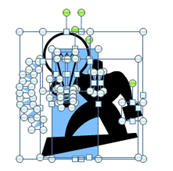
Hi, I know but thats what I am missing, perhaps I am downloading them wrong!
HI the picture style in you example do ungroup but these pictures (style 1268) don't
That style works for me. Are you using Copy or Download to grab it? If I use Copy, I have to Ungroup twice after it converts it to a drawing object.
Hmmmm, well normally I can't download / copy because work blocks active x controls and downloads, usually I click on the picture, this gives you a large image and a list of similar images, right click and use save as, even when saving as a .wmf I can't ungroup. However this method has a file name that begins wiith Mh e.g. MH900087765, whereas the download option gives MC e.g. MC900087765 as the start of the file name and then does allow the ungroup.
oh well, will need to download pictures at home and email them into work.
This discussion is closed. You can start a new discussion or contact Articulate Support.