ELH Challenge #201 - Smart Watch Example
May 24, 2018

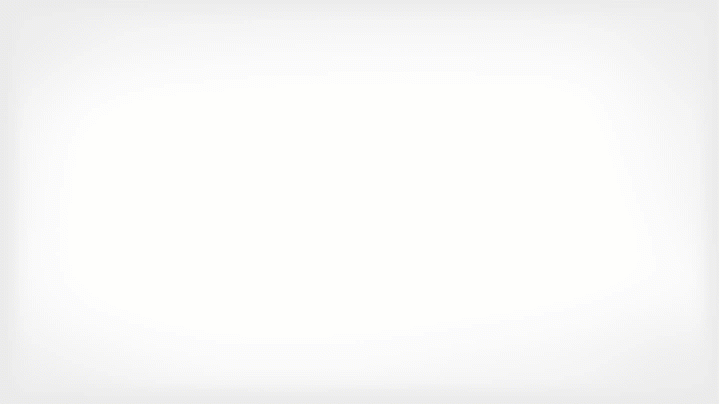
Recommended browser: Chrome
I’m so thrilled to share my first elearning challenge project with you. When I saw David Anderson post the E-learning Challenge on using subtle animations, I knew exactly what I wanted to share. I’ve been wanting to create a smart watch mock-up example for a long time and this challenge did just that…challenge me. Bring it, David. 😊
A bit about this project:
First slide – Have you seen the Netflix screensaver mode? It displays different movies/tv shows with a subtle movement animation. I tried my own version of that on this slide. If you look closely, you can see the background and the runner moving.
Three watches slide – I used subtle animations to display the watches. I also used the Paint 3D tool to customize each watch screen. You can click and visit each section.
Features section – Tom Kuhlmann’s awesome blog post on How to Create Interactive Videos with 3D Models in Storyline inspired me to take my smart watch idea and give it a 3D spin (pun intended 😊). This was my first time working with 3D models in PPT. Tom’s demo was easy to follow and incredibly fun to apply.
Last slide – Go ahead and click the icons! I thought this would be a fun way to display my info.
13 Replies
That's pretty cool. Nice job.
Nice use of the 3D rotations.
Yeah this is really elegant, Sarah!
I updated the recap to feature your example: https://community.articulate.com/articles/using-animation-in-elearning#SarahHodge << Nice job with the animated gifs, too:-)
Thank you, Tom! Your rover demo was super helpful. Thank you for sharing that blog post!
Thanks so much, David! I love seeing those recaps. Now, I get to be in it! Yay! :)
Love this example of animations used subtlety...they add to the experience but without getting in the way of the content. Fantastic job Sarah! Going to use this as an example on my ID and Storyline courses.
I really like what you've done here, Sarah. The movement draws the eye in to the focal point, and is never jarring or distracting. You have talent for animation. I will continue to study your example. Thanks for sharing!
Nice example Sarah.
Thanks, John! That means a lot.
Thank you, Mike! I appreciate the kind words! :)
Thank you, David!
Very Nice!
One of my all-time favorites. Nice work!
Beautifully done!
This discussion is closed. You can start a new discussion or contact Articulate Support.