Is there a way that I can hide certain headings in the side menu?
i have some optional additional question scenes added on to the story scenes in my course and i would like to hide them on the side menu. Maybe this is going to be an easy fix, but I haven't found it yet
Hi Terry. Good news! You're right. This is an easy fix.
From the Player Properties, select the Menu tab. To remove menu items, select them and then click the trash can icon to delete them. This action will only delete the heading from your menu; it won't delete the slide from your course.
Thank you very much Trina. I was worried with the text that showed that it would delete the whole slide. It asks if I want to delete all the child items... does this mean in the directory only or the whole slide and everything?
That pop-up message may sound a little scary, but it simply means Storyline gives you the option of removing the parent (the top heading) AND the children (the subheadings) of a given menu item from the menu, or you can choose to keep the children and only delete the parent.
Regardless of which option you choose, any changes you make here in the menu tab, only effect the menu and not the course, itself. So you can delete things from the menu without worrying about deleting them from your project.
Hope that clarifies things for you, but give us a shout if you need more help!
4 Replies
Hi Terry. Good news! You're right. This is an easy fix.
From the Player Properties, select the Menu tab. To remove menu items, select them and then click the trash can icon to delete them. This action will only delete the heading from your menu; it won't delete the slide from your course.
This how-to video on customizing the course player might also be of help as it walks through the above process and a bunch of other handy how-tos for manipulating the course player menu.
Let us know if you have any other questions.
Thank you very much Trina. I was worried with the text that showed that it would delete the whole slide. It asks if I want to delete all the child items... does this mean in the directory only or the whole slide and everything?
By the way, I'm a big fan of your work. :)
Awww...shucks. Thanks, Terry! You've made my day!
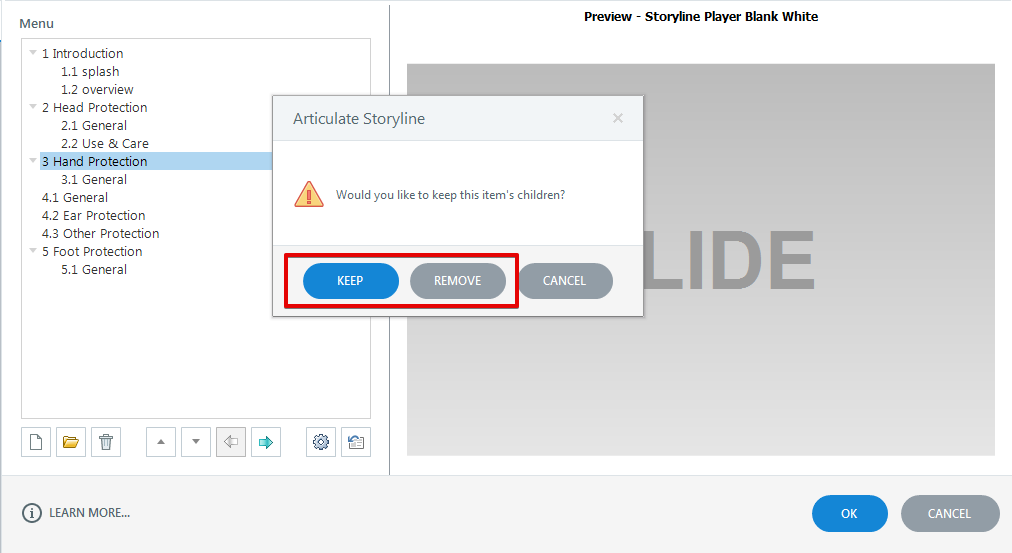
That pop-up message may sound a little scary, but it simply means Storyline gives you the option of removing the parent (the top heading) AND the children (the subheadings) of a given menu item from the menu, or you can choose to keep the children and only delete the parent.
Regardless of which option you choose, any changes you make here in the menu tab, only effect the menu and not the course, itself. So you can delete things from the menu without worrying about deleting them from your project.
Hope that clarifies things for you, but give us a shout if you need more help!
Thank you very much Trina.
It works perfectly.
This discussion is closed. You can start a new discussion or contact Articulate Support.