Embed Quizmaker quiz into Engage Interaction
Aug 01, 2011
Hi,
I am having trouble embedding a Quizmaker 09 quiz into an Engage 09 Interaction (Labeled Graphic). I followed the steps prescribed in this blog, but when I publish to WEB, a spinning circle (as if uploading) just appears in the browser.
Can anyone advise on changes I can make to this process and/or alternatives to embedding a quiz into an Engage Interaction? Thanks!
Here is the final product (spinning circle) of the Engage Interaction with the quiz embedded as a media file:
Here are some images showing parts of the process before the published image (above):
This image shows the Quizmaker Output file:
This image is the published content (to WEB) after I first make the quiz:
This image shows the Engage_content file after I have made the changes prescribed in the blog post:


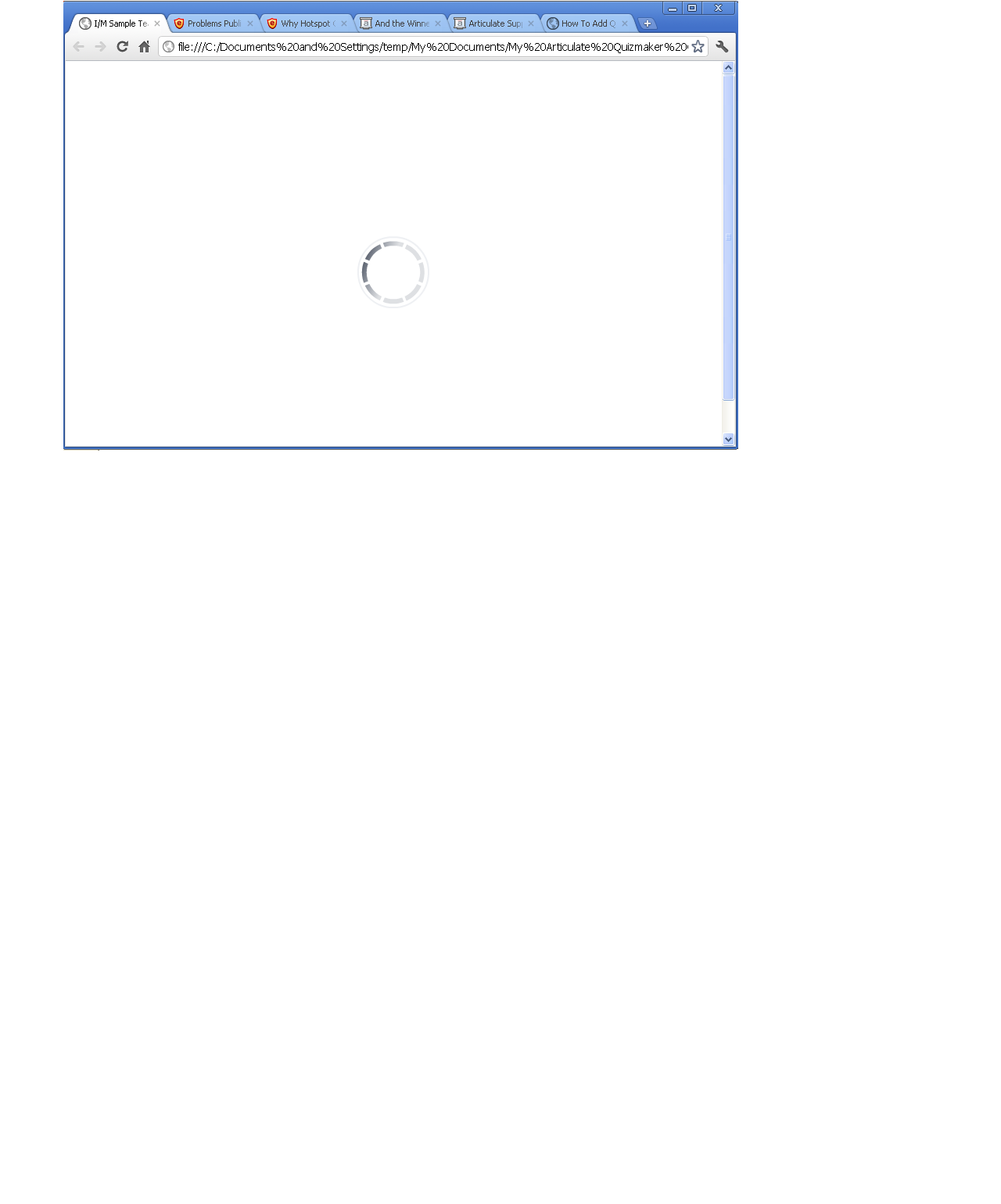

5 Replies
Hi Jun & welcome to Heroes,
It looks like your target path is too long and it contains special characters (ie: the # sign). I'd recommend moving your published files to a smaller path or use Dropbox to actually test the content online:
Thanks Brian! Your target path suggestion fixed the problem!
Hi,
While I'm now able to embed a quiz in engage and publish it to the Web (and see the quiz), I'm having trouble publishing the Engage (with Quiz embedded) into Presenter and then still having the quiz work once the Presenter is published on Articulate Online.
After reading this post, which discusses how to make changes to published files after embedding (bottom third of page), I thought there might be Presenter files I need to change (just as the Engage files needed to be changed after embedding a quiz). If so, I cannot locate these files that would need to be changed.
How do I publish an Engage that contains an embedded quiz to Presenter and still be able to see the quiz after the Presenter is published to Articulate Online?
Here is what shows on Articulate Online after I publish the Presenter (with Engage that has embedded Quiz). Even though the Engage interaction, when published to Web, does have the Quiz pop up and work, the quiz pop-up shows "File not Found" once the it is on Articulate Online:
Here is the Engage (with embedded quiz) being published to Articulate Presenter:
Here are the files after I've published Engage to Articulate Presenter. I can't find any Articulate project folders I can open and modify (if the above post I mentioned is correct to use):
Thanks for your help!
Hi Jun,
This article should point you in the right direction regarding modifying files before uploading to AO:
http://daveperso.mediaenglishonline.com/2008/04/05/how-to-upload-presentations-with-manually-modified-content-to-an-lms-or-articulate-online/
Thank you so much for this helpful information. Much appreciated.
This discussion is closed. You can start a new discussion or contact Articulate Support.