I am working in Studio 360. I would like the learner to click on a URL on the screen that will then take them to an external website. I tried using Web Objects but instead of showing just the URL, it actually places the actual website in the presentation. But I just want the URL to show on the screen! Is this possible? How might I do it?
You want to use a text box that you then add the hyperlink to. Simply highlight the text you want to have the link, and select hyperlink to specify the URL. You can have the displayed text be the same as the URL, or something like "Click here to go to..."
As you discovered, the Web Object element is to embed a website either within the slide or to automatically launch it in a new window. The latter doesn't require the learner to actually click on it, so that's why the textbox hyperlink method will probably work better for what you've described.
1 Reply
Hi Nina,
You want to use a text box that you then add the hyperlink to. Simply highlight the text you want to have the link, and select hyperlink to specify the URL. You can have the displayed text be the same as the URL, or something like "Click here to go to..."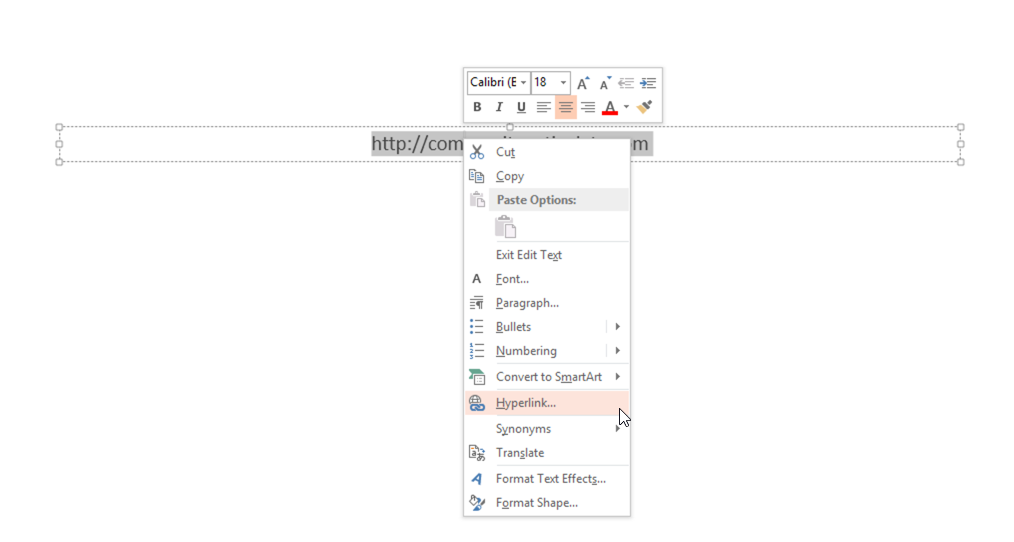
As you discovered, the Web Object element is to embed a website either within the slide or to automatically launch it in a new window. The latter doesn't require the learner to actually click on it, so that's why the textbox hyperlink method will probably work better for what you've described.
This discussion is closed. You can start a new discussion or contact Articulate Support.