Presenter installing error?
Sep 10, 2011
I have Presenter 09 on my old laptop and desktop and plan to buy another license for my new one. So, meanwhile, I downloaded the 30-day free trial to see how fast my new laptop be.
The Video Encoder, Engage and Quizmaker all installed fine and open and will work, I am sure. But Presenter initially tried to install a Vista-compatible version, presumably because my old laptop has Vista but the new one runs Windows 7. I thought the problem was initiated by my using the same email address for both. So, I uninstalled the trial and then re-downloded it using another of my email addresses. The other items all work, once again but now when I click on the Presener 09 icon, instead of the message asking which version of Vista I have, I get the large box you see here. The Articulate add-in does not appear in PowerPoint. When I click on the "Launch PowerPoint" button seen above, the smaller box pops up.
Where did I go wrong? The days are ticking by on my free version and I can't try it yet.
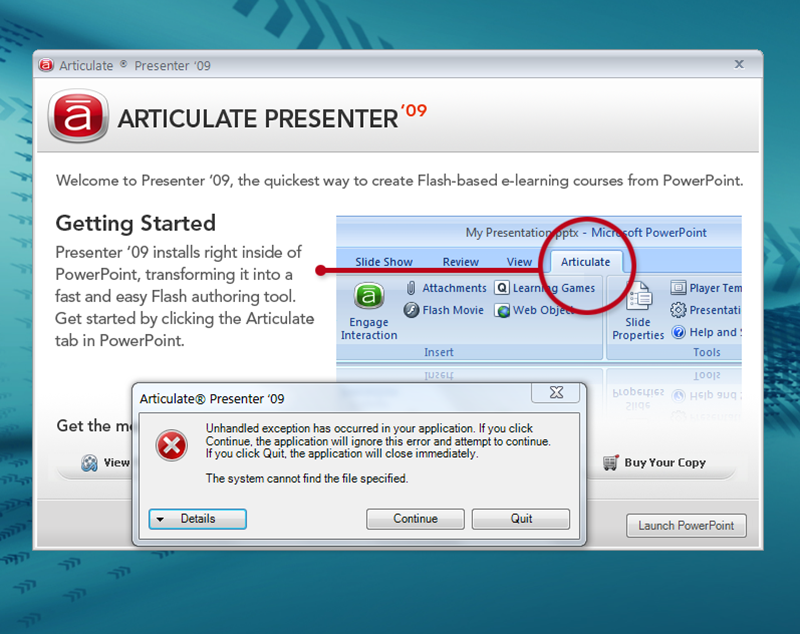
7 Replies
Hi Jon,
It sounds like you're using a click to run or 64 bit version of PowerPoint. Articulate Presenter '09 will only work with the 32-bit version. For more information, please review the following article:
http://www.articulate.com/support/presenter09/kb/?p=2552
I'm using the same, 32-bit, version of Office 2010 that I have on my other laptop, which runs Articulate through Vista. I used the same disc to load MSOffice 2010, so I know its the same version. If it were a 'click-to-run" issue, Articulate wouldn't work on my old laptop either, would it, and it runs fine there. The only difference is that m new laptop has Windows 7 instead of Vista.
If you click on the Details button from the error message, what type of troubleshooting information does it give you?
I just took three screen-shots with captivate and uploaded them as attachments to this posting. I don't see them here so I'm not sure they uploaded. If not, I will save them as images and paste them in. There is a huge list of details. I scrolled down and captured some of them.
Hi Jon,
I'm still not sure what is happening based upon those screenshots. Would you mind submitting a support case so that we can take a closer look at the issue?
http://www.articulate.com/support/contact/
I uninstalled and reinstalled both Office 2010 and Articlulate, for the third time and this time the Articulate tab appeared in PPT right away and is working okay as far as I can tell. I think the PowerPoint files were corrupt. I had the disc so just tried repairing and when that didn't work I did the uninstall/reinstall thing.
Thanks for the help and all the time you spent on this.
Glad to hear that you're back up & running! Let me know if you need anything else.
This discussion is closed. You can start a new discussion or contact Articulate Support.