Problem hyperlinking to file on my computer
Oct 30, 2013
Hi All
Your help would be so much appreciated!
I'm preparing an Articulate presentation for a local business expo and I want to create several hyperlinks from my Expo introduction Presenter presentation to examples of my Articulate work. I use the Hyperlink dialogue box and insert the link to the appropriate file and I can open it from the relevant PowerPoint slide. However when I preview or publish the presentation I get an error message telling me that Windows explorer can't' find the file.
Also the address/path is different to that inserted in the hyperlink dialogue box. Any suggestions?
Regards
Keith
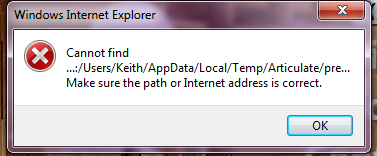
1 Reply
Good Morning, Keith.
Since most web browsers won't allow you to link to resources on a local hard drive, we would generally recommend against linking to resources on the local hard disk, and would instead urge you to publish your external resources to a web service (such as Amazon S3, Dropbox, and so on) and link to them from there.
Having said that, Jeanette authored a potential local web object workaround here:
Please note that this method is not supported by Articulate. Good luck with your project!
This discussion is closed. You can start a new discussion or contact Articulate Support.