Slide level display issue
Dec 14, 2011
By
Mike Palmer
Hello:
I am having a problem where my level 2 slides are not showing up in preview/production. The only thing I can think of is that the slide right above is hidden. Does this disable the slide level functionality for the slides that follow? How can I get them to display properly? I did change the slide above to not hidden and the table of contents then did display correctly with them at level 2, but I need the previous slide to remain hidden. Is this not possible or am I doing something wrong?
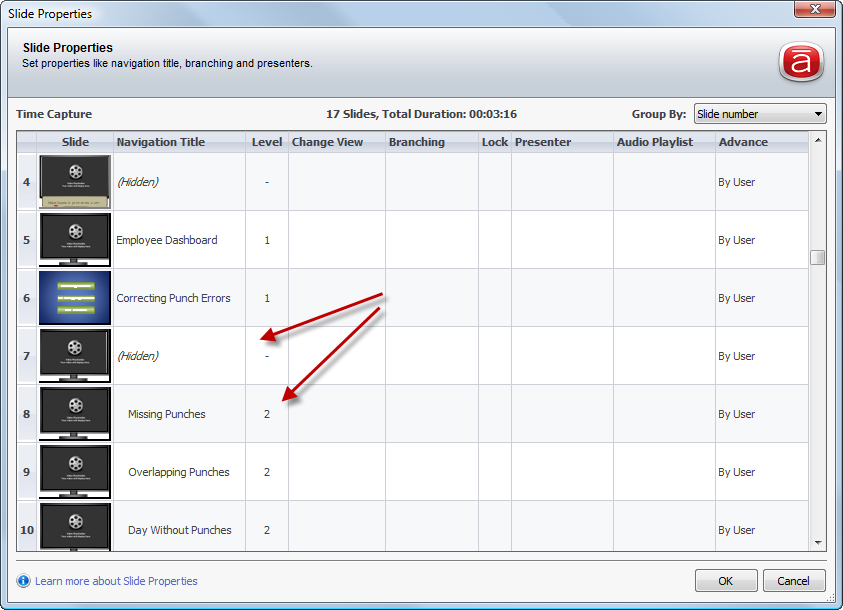
5 Replies
Hi Mike, it is likely the level of the hidden slide is messing up the menu, unhide the slide and redo the level to what it should be then hide the slide, this should sort it out.
It is best when setting levels to unhide all your slides set the levels for the whole project and then hide your slides, otherwise it often doesnt work as expected
It is set correctly to level 1. Slide 7 is part of slide 6 and is set to level 1 and should be hidden. Slides 8-12 are sub-sections of slide 6 and should be indented to level 2, but it does not seem to like it. Any other way to do this or any other ideas?
Sorry Mike I always use a custom skin, that uses a custom menu and does not do this. Have just checked using corporate template and get the same thing, if you unhide the slide it then allows the llevels, strange may be a bug
Hi--
I'm having a similar issue. My next-to-last slide (#39) is a hidden slide, causing the very last slide (a level 2 slide as it's the unit summary) not to display in the navigation pane. Based on the info in the posts above, I unhid #39 and checked it. In preview, #39 and #40 show titles. Everything was fine, but now #40 is a level 1 slide. When I went back to hiding #39, I was unable to change #40 to level 2, even though the previous slides were level 2. The only way to make it level 2 was by unhiding the previous hidden slide, and that won't do. The minute I get slide #40 back to level 2, it refuses to display in the navigation pane again!!
Unless I'm missing something, the only thing I can think of doing is moving the very last slide forward, in front of the hidden slides (which of course means I have to go back and change my references and branching, grrrrrrr!.... but it's doable.).
Any other ideas? Could the fast that there are other hidden slides (#36, 37, 38) be influencing this? Can I go from a level 2 slide, to hidden slides, to a level 2?
I don't recall if I ever got this resolved. You might consider opening a support ticket and sending them your project to diagnose. I agree with Phil that this must be a bug, and with all the focus and dedication to Storyline and Studio 12 I don't believe they have put much into cleaning up the 'old' product that most of us are still using...
This discussion is closed. You can start a new discussion or contact Articulate Support.