Template's and color scheme's location problem
May 10, 2011
Hi everyone!
I think I got a problem...
First, I can't choose any of the built-in templates and color scheme except the default one (of course on the print screen below you'll see those I created):
I built a color scheme with the presenter's built-in editor, regularly...
But when I click Ok, nothing happen, I still got the black default color scheme with the name of the new scheme I just created (see image below).
I tried to figure where exactly it is situated, and instead of the program files folder on my C: disc, it's in my doc and settings/all users/presenter/etc...
So it looks that I cannot access to it. I looked to modify it with the Natalie Timmons' tecnic in this post, but the header is already correct...
Few more details: as we're working on a consolidated internal network, I asked for writing right on my C: disc, to be able to import and use the color scheme, but still not effect...
Did I miss something? I looked inside the playerproperties.xml file to handly put a reference to the color scheme, but I found nothing...
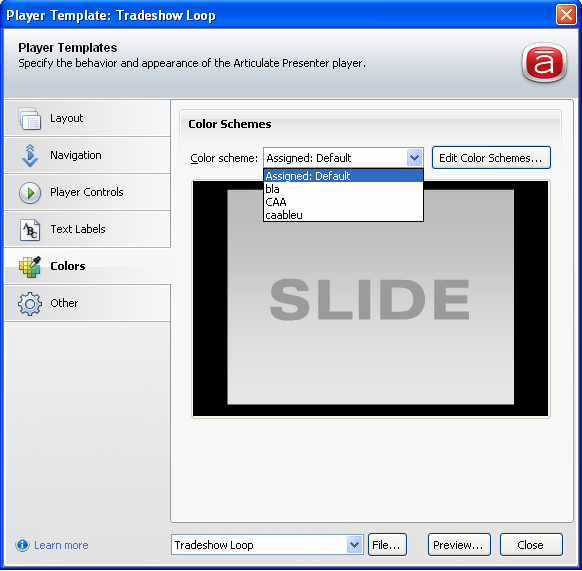

1 Reply
Hi Cedric & welcome to Heroes,
First, try restarting your computer to see if it resolves the issue. If it doesn't, try repairing your installation of the Articulate software by going to Add / Remove Programs & choosing the "Change" option for Articulate. You'll then have the option to repair the installation.
If you continue to have issues, please let me know.
This discussion is closed. You can start a new discussion or contact Articulate Support.