Adding Captions in SL3
Aug 31, 2020
By
Tim Slade
Hi! I'm currently teaching a SL class, with a participant using SL3. They appear to be having an issue with adding CCs to their audio / video. Here's a screenshot of what they see when they click on an audio file and go to the Options tab. As you can see, they can import captions, but there is no option to add captions. I've always thought SL3 had the same CCing options as SL360. Am I mistaken or is something not right here?
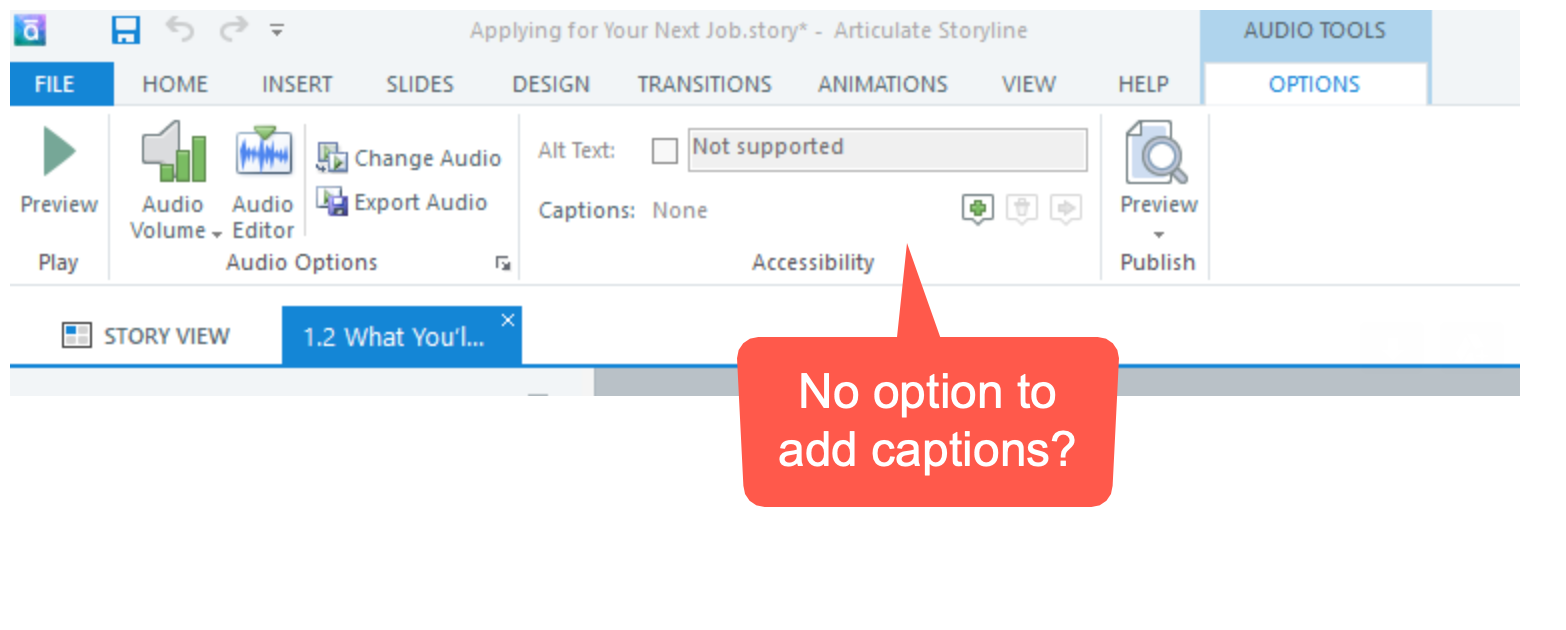
Let me know! THANKS!
Tim
5 Replies
HAve they updated to latest version?
Hey Phil. That was my first thought. I had one of the participants check for updates and it was showing as current.
I am sure the closed captioning is the same. I would check the about on the help tab
Sent from my iPhone
Hi Tim,
Thanks for reaching out! And you're right; your learner should be able to see the Add Captions button when they click on the Audio Tools. This is what it looks like in Storyline 3, Update 10:
As Phil mentioned, you may want to have them check to see if they're on the latest version by going to the Help tab and selecting About Storyline.
If they're on the latest version, have them reach out to us, and we'll work with them to figure out why the option isn't coming up!
Thanks, Ren. Yes...that was the first thing I had them do when I hopped on Zoom with them. It said there were no updates available; however, there be some firewall that is preventing it from checking for updates? I don't know, I'll check back in with them and have them connect with you. THANKS!
Tim
This discussion is closed. You can start a new discussion or contact Articulate Support.