Bug - Font in Notes (Update 6)
Sep 10, 2014
I'm experiencing a problem when it comes to the formatting of my Notes tab.
The problem is that the entire Notes text takes on the font assigned to the very first character. See below--when I change the first word's font from Articulate to a serif font (Adobe Garamond Pro), the rest of the text displays in Adobe Garamond Pro, even though it is written in Articulate font:
If I change the SIZE of the first word, then, magically, the 'spell' is broken, and the Notes tab accurately reflects the font formatting, displaying only the first word in Adobe Garamond, and all the other words in Articulate font. If I make everything the same size again, the issue comes back, and suddenly all my Notes are displaying in Adobe Garamond, even though only the first word should be in that font:
This is not a problem for my colleagues who are still using Update 4.
Has anyone else reported this issue? It looks like a bug to me. I'm going to try to revert to Update 4, but I really wish there were a different fix.
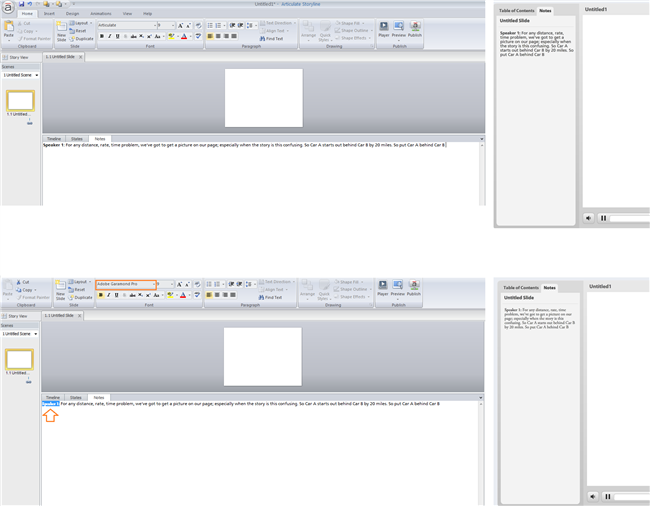

3 Replies
Just in case anyone else has this issue, I submitted my case (#00420560), and the Articulate team says it is indeed a bug in Update 6:
"We were able to duplicate the issue you reported.
Unfortunately, we were unable to determine a workaround. It seems like you need to use update 4 to create your course if it is relying heavily on notes. Please let us know if you need an installer for update 4.
We have reported this issue to our Quality Assurance team for their review. I cannot offer a time frame for when or if this issue will be addressed. HoweverI will update you whenever I get some information regarding this issue."
For now, there is no way to fix it but to use a different version of Storyline.
Hello Belen,
I tested this in a new file, and I did see how the entire notes font is changed to whichever font is used first within the notes. However, I was not able to recreate the "fix" you mentioned about changing the font size of the first word.
If you would like us to look at your file, you can share it here so we can test it out.
Hello Belen,
I will go ahead and keep an eye out on this support case that you have submitted. Thank you for the information.
This discussion is closed. You can start a new discussion or contact Articulate Support.