Thanks, Matthew and Wendy. The PPT was located in drive C and afterward I tried to move it to D... I've tried ALL of the options / solutions that were mentioned in the article, none of them fixed the problem (including the FULL version of the Office fix procedure).
Is there a chance that it relates to the fact that my Office is a Hebrew version?
If so, what should I do? If not, what else can be done?...
Looks like Jose has done some testing and sent you a reply. Just be sure to reach back out via your support ticket e-mail, so you can continue any conversation needed and hopefully get you back in working order :)
9 Replies
First I would try moving the PPT file to the C: drive and if that doesn’t work see if the points in this KB article help you.
https://articulate.com/support/article/Articulate-Storyline-360-Failed-to-Import-PowerPoint-Presentation
Thanks, Matthew and Wendy.
The PPT was located in drive C and afterward I tried to move it to D...
I've tried ALL of the options / solutions that were mentioned in the article, none of them fixed the problem (including the FULL version of the Office fix procedure).
Is there a chance that it relates to the fact that my Office is a Hebrew version?
If so, what should I do?
If not, what else can be done?...
Thanks again.
Is the Powerpoint file you're trying to import currently open? I've had issues with this previously and closing the ppt solved the issue.
no, it's closed, and after a computer restart (just to be safe..)
What error message do you get. I’m happy to try and import it for you if you want to share the ppt file.
Thanks Wendy.
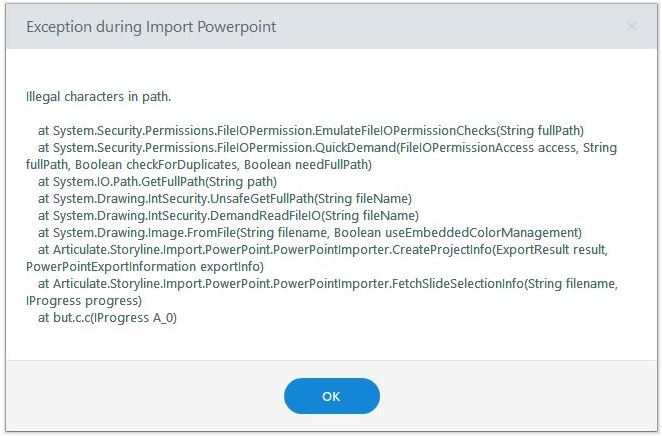
The error massage looks like that:
Also, the PPT is a test file (attached) - no need for this specific file. I need the ability...
Hi Amit
you might need to log a ticket with Articulate Support - I had no issue importing the file in - see Peek
I'll do that, thanks a lot.
Thanks for reaching out to our support team Amit.
Looks like Jose has done some testing and sent you a reply. Just be sure to reach back out via your support ticket e-mail, so you can continue any conversation needed and hopefully get you back in working order :)
This discussion is closed. You can start a new discussion or contact Articulate Support.