Hi there. I have hit a real roadblock and am hoping you can help or direct me to where I can find an answer. I am working on a project in SL3. It is special size (485x799) to help it look great in portrait for mobile.
When the course is published in SL360 (the client has 360, I have SL3), the closed captions get cut off by the player. It looks great in SL3 though (screen shots below). I have spent hours googling this and can't seem to find an answer...can you please help?
Thanks for reaching out, and good call to connect with our Support Team as well. It looks like my teammate, Johnrey, reviewed your file and discovered a bug where:
Closed captions are hidden behind the player frame when a course is previewed in mobile portrait view.
This appears in Storyline 3 Update 12 and Storyline 360 Update 47 and later. As mentioned, your published output will work as expected, but adjusting the slide height can help as well. I'm sorry you're running into this, but we'll be sure to pop in here when a fix is in place.
Hi, I have a different problem in 360. I have a rather long audio file like maybe a few minutes, and the closed caption editor does not allow me to add captions towards the end. When I preview the already added captions, their timing seem to be off.
Hi Begum, and welcome to the E-Learning Heroes community!
I think you could add a second or two of silence to the end of your audio to allow for the closed captioning you are trying to add to the end.
To do that:
Select your audio.
Go to "Edit Audio."
Select the end of the audio, and add a second or two of silence. Save and close.
Go to captions, and try inserting a caption again where you wanted to at the end.
If that still doesn't allow you to add your closed captioning, would you be able to share your .story file publicly here or privately in a case? We will delete it from our system when troubleshooting is complete.
4 Replies
Hey Dan,
Thanks for reaching out, and good call to connect with our Support Team as well. It looks like my teammate, Johnrey, reviewed your file and discovered a bug where:
Closed captions are hidden behind the player frame when a course is previewed in mobile portrait view.
This appears in Storyline 3 Update 12 and Storyline 360 Update 47 and later. As mentioned, your published output will work as expected, but adjusting the slide height can help as well. I'm sorry you're running into this, but we'll be sure to pop in here when a fix is in place.
Hi, I have a different problem in 360. I have a rather long audio file like maybe a few minutes, and the closed caption editor does not allow me to add captions towards the end. When I preview the already added captions, their timing seem to be off.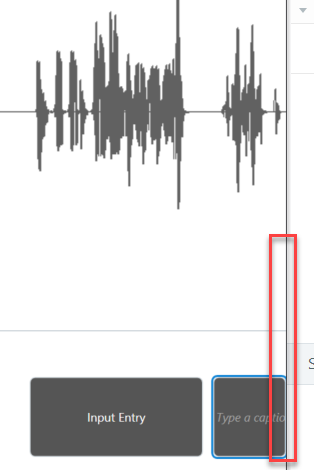
Hi Begum, and welcome to the E-Learning Heroes community!
I think you could add a second or two of silence to the end of your audio to allow for the closed captioning you are trying to add to the end.
To do that:
If that still doesn't allow you to add your closed captioning, would you be able to share your .story file publicly here or privately in a case? We will delete it from our system when troubleshooting is complete.
Thank you! This issue has been resolved after restarting my 360 project and my laptop.