Creating a sidebar that Articulate can use over and over
Aug 21, 2012
By
Ben Leong
I am creating a app to be distributed using the mobile player on a ipad
My design has a sidebar that I want to have appear the entire time the app is being used. The only solution I have found to keep it there is to create each image with the sidebar and then use hotspots as touch points.
It has been working so far, but due to the fact that the app has about 30 pages, it is quickly becoming clear that I am creating the side bar over and over again, thus probably not a smart use of code.
Below are a few images of my app. Notice the sidebar will always appear on the right side.
Q: Is their a way I can just create 1 sidebar and have it appear the entire time, and have the graphics on the left of it change?
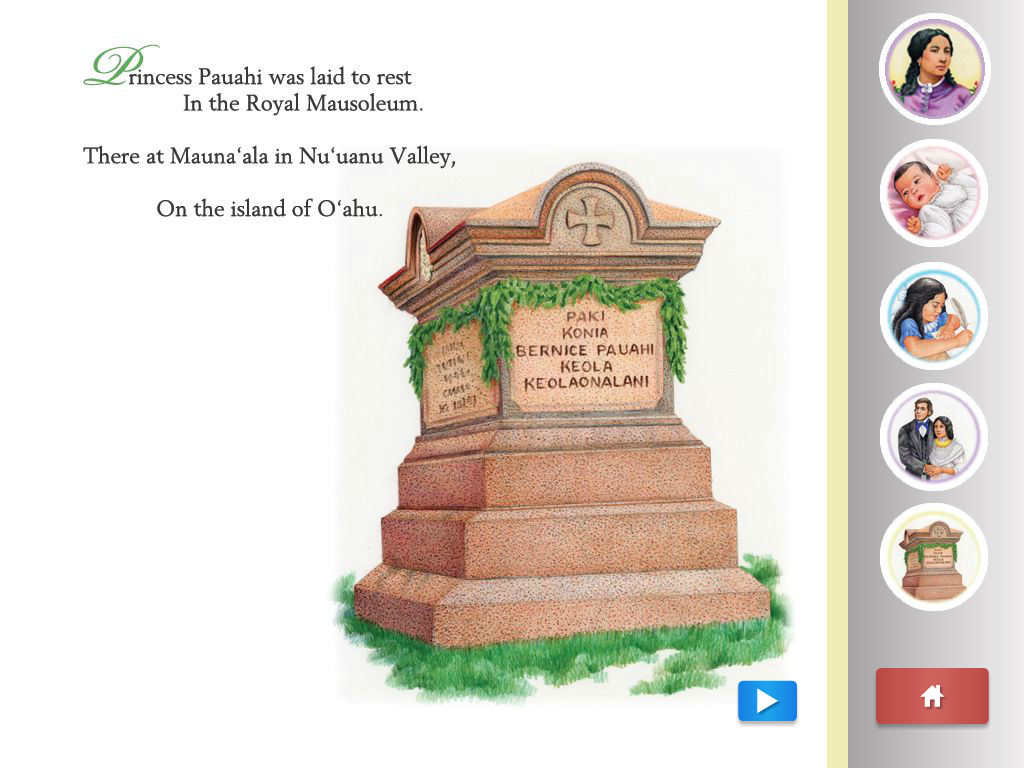


5 Replies
Hi Ben,
Is the sidebar image and the image to the left of it all one image? Each slide is one image or two?
Adrian
Hi Adrian
As of right now, they sidebar and left image all is one image.
I would like the sidebar to be a separate image that would be up the entire time.
Ben
Hi Ben,
I like the look of your project by the way. Using a slide master and it's blank layout, you could paste the sidebar there. Every new blank slide will then include that sidebar automatically. You won't be able to edit the sidebar except within the slide master, but at least you won't have to paste the sidebar on each slide anymore. You can also apply the layout to all existing slides you already have as well.
Here is the tutorial on slide masters.
Adrian
Thanks Adrian,
Any ideas of how I can have the hotspots that make the sidebar interact work on each page without creating a new hotspot everytime?
Ben
Hi Ben,
Check this thread out. It deals with creating templates. Here is a tutorial on creating and using a template.
Adrian
This discussion is closed. You can start a new discussion or contact Articulate Support.