Drag and Drop interaction
Mar 24, 2014
By
Stuart Ryan
Hi all
Please can you help. I am trying to create an Drag and Drop interaction which I don't think is possible with the templates in Storyline.
What I want to do is to have a list of possible answers that a user can scroll through and drag onto a "correct zone". Once all of the target area's have an answer I want the user to then check their response where it will then show correct and wrong answers and an option to try again or continue depending on score.
Has anyone got any idea on how to achieve this please?
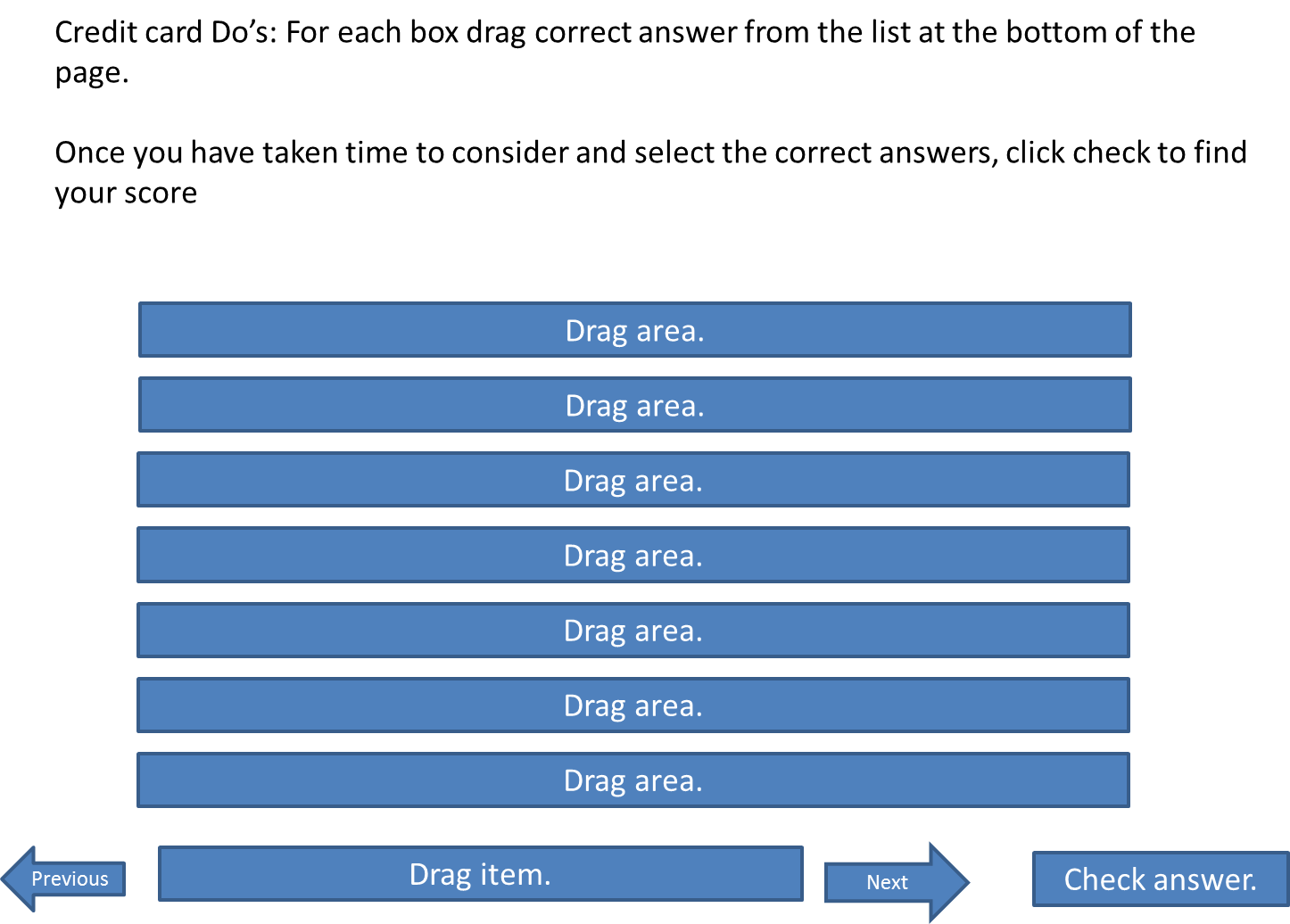
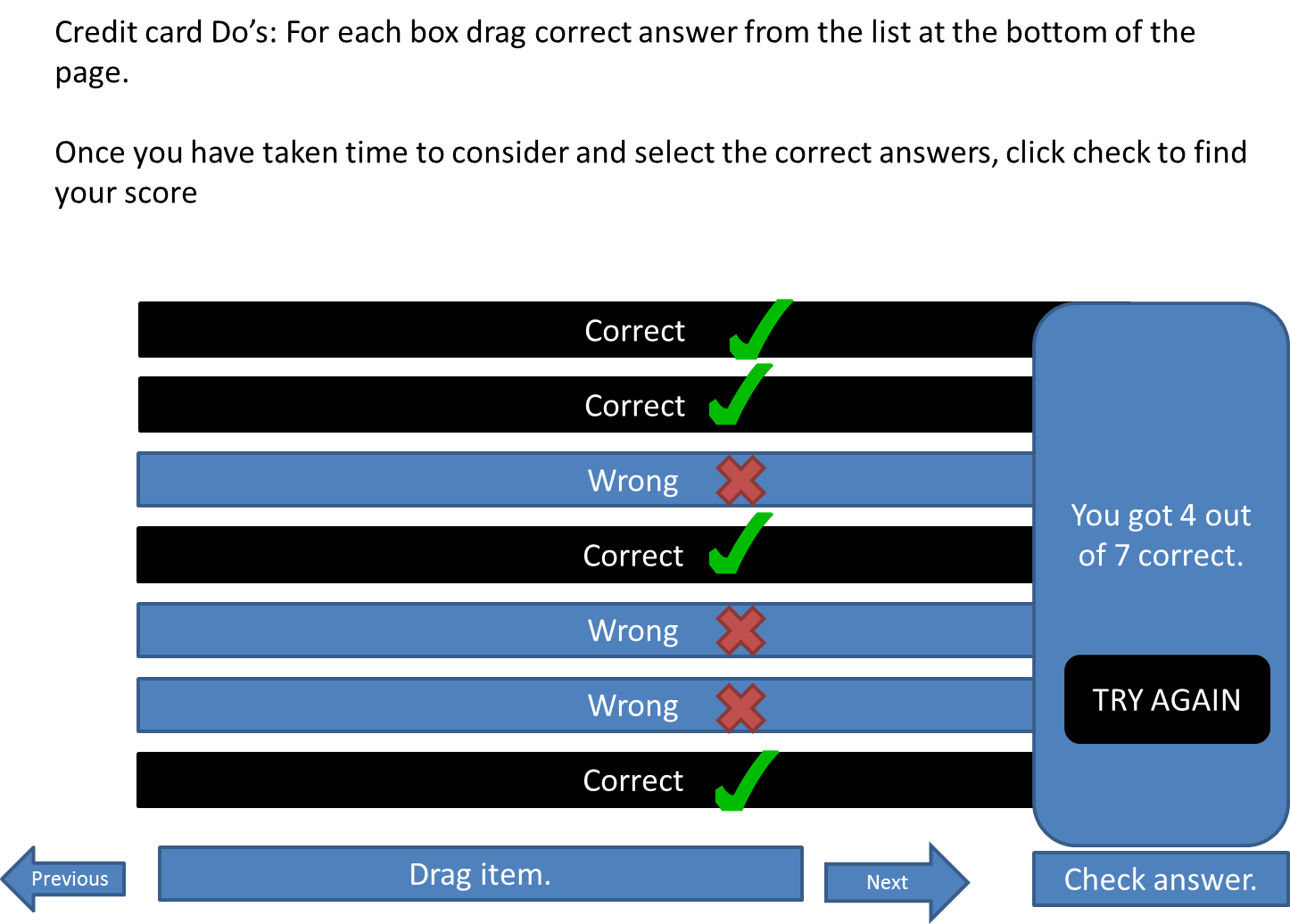
5 Replies
Hi
we have attached sample file for those example
Hi Prakash
thanks for taking a look, Is there a way of adding a previous and next button that will display the possible answers to drop onto the drag area?
Imagine that in my original image the "Drag Item" box was a carousel that displayed answers for a user to pick up and drop onto the "drag area" retangle. Clicking the previous or next button would display those possible answers one at a time and would loop. The user is then expected to drag their answers onto any of the "drag area" retangles.
Hi please find attached my attempt, it's not quite working as i like at the moment. Any input will be well received.
Hi Stuart,
The first two seem to work (and are the only ones with trigger set up to drag them) - but once you've dragged an element off the staging area, the previous/next triggers you've set up won't return it to the same location. Instead of using layers, you may want to set this up with individual slides that all look like one slide as then you could use the "reset to initial state" on the slide properties for the previous and "resume saved state" for the next. You'd also then need to account for the answers the user already dragged onto each hotspot.
Hi is there a way of asking the previous and next buttons to go to a layer which hasn't been dragged to the staging area? in essence If i drag the text of layer 1 ontp the staging area and go to layer 2, when I hit previous the result should be for the view to stay on layer 2. however, if it han't been dragged to the staging area i would want the previous button to then go to layer one.
Lets say that im at layer 7 and the previous layer 6 had its text dragged onto the staging area, I would want the previous button to branch to layer 5.
I also want to add a function where people can drag their answer off the canvas which then reactivates the layer. any idea?
I really don't want to a slide for each answer this works well if i can find a awy of doing it.,
This discussion is closed. You can start a new discussion or contact Articulate Support.