I have created a drag-and -drop activity in Storyline 360 , which works great in browser with mouse, but when I try to drag items with a finger on the iPhone SE screen - sometimes they can be dragged and sometimes no.
I have published HTML5. I do not use any transparency objects, as I learned this can interfere.
Hi there, Irina! It sounds like drag and drop on your iPhone SE is inconsistent.
Do you have a link to your published output that I can test on my SE and other devices? Also, if you can share your .story file, that would be great. I'd like to see the objects right in Storyline for testing.
Hi Irina! You can certainly send us the original (unpublished) Storyline file by clicking here to open the forum thread and using the Add Attachment button.
You also have the option to send it to our Support team privately by clicking here, if you'd like.
Some time we see issues in iOS or browsers specially chrome, SL2 or SL360 developed courses are not working well. We must check first to make sure that our mobile device or browser updated with latest updates. Now a days SL2 developed courses are not working well in Chrome but working perfect in Mozila, IE and other browsers.
Numan, do you have a specific Storyline 2 file that's giving you trouble in Chrome? If so, are you testing it on a web server or a learning management system?
All my developed interactions, Drag and Drop, Drop Down, Image matching and radio dial button's interactions are not working well in chrome but working better in Mozila and IE. My developers are using two attempts in interactions, first attempt is working but in second attempt user is not able to check answers. In next week I'll share here storyline 2 file.
10 Replies
Hi there, Irina! It sounds like drag and drop on your iPhone SE is inconsistent.
Do you have a link to your published output that I can test on my SE and other devices? Also, if you can share your .story file, that would be great. I'd like to see the objects right in Storyline for testing.
Dear Crystal,
Thank you very much for your reply!
Would that be possible to mail the .story file you?
Published output resides on our server with a login, so I believe I can zip it up and mail it too.
Many thanks!
The top and bottom of the window, at least on safari on iphone, has functionality assigned to it (e.g. scroll to top, share page, etc...).
Sometimes, at least in my case, it would think I was trying to interact with the window instead of the page and dragNdrop would not work.
It resolved when I made sure the drag items were not too close to the top or bottom.
Maybe that would work for you too?
Hi Irina! You can certainly send us the original (unpublished) Storyline file by clicking here to open the forum thread and using the Add Attachment button.
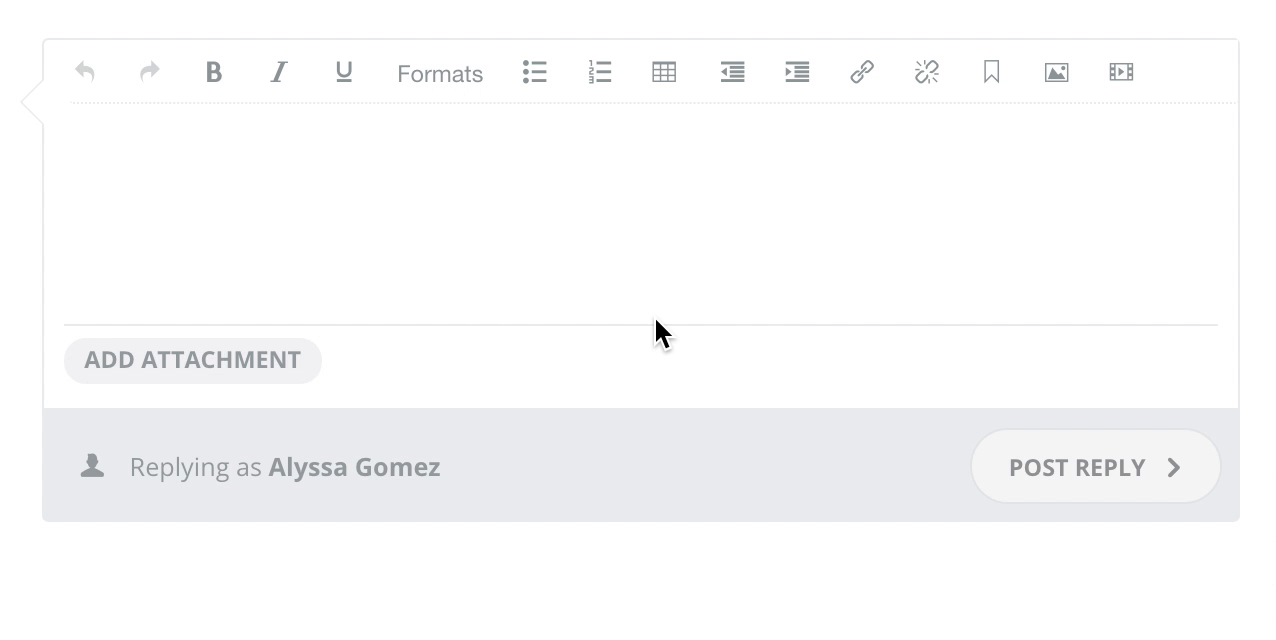
You also have the option to send it to our Support team privately by clicking here, if you'd like.
Dear Russell, thank you very much for this wonderful idea!
I will try that first and if this still not work then will submit to support
Dear Alyssa,
Many thanks,
I figured out that Russell advice in combination with making elements larger works consistently.
With small elements I did get things stuck if I rotated screen for example.
But I believe that enlarging them made sense also for user, to place their finger more comfortably.
Thanks a lot for fast reply, I will be in touch if the error reproduces itself.
Some time we see issues in iOS or browsers specially chrome, SL2 or SL360 developed courses are not working well. We must check first to make sure that our mobile device or browser updated with latest updates.
Now a days SL2 developed courses are not working well in Chrome but working perfect in Mozila, IE and other browsers.
Great to hear, Irina! Thanks for the update.
Numan, do you have a specific Storyline 2 file that's giving you trouble in Chrome? If so, are you testing it on a web server or a learning management system?
Hi Alyssa, my name is Numan,
All my developed interactions, Drag and Drop, Drop Down, Image matching and radio dial button's interactions are not working well in chrome but working better in Mozila and IE. My developers are using two attempts in interactions, first attempt is working but in second attempt user is not able to check answers. In next week I'll share here storyline 2 file.
Thanks for those details, Numan. I'd love to take a look at your file, once you're ready to share it. I'll be standing by!
This discussion is closed. You can start a new discussion or contact Articulate Support.