For my inline questions, I need a lot of feedback text. However, the font size seems to be dynamic - the more text, the smaller the size. What's the easiest way to avoid text that's too small? I'm guessing branching to a blank slide.
Phil is talking about clicking from the feedback master or an individual feedback layer, and right clicking on the feedback box within the slide. You'll then be able to choose "Format Shape" where you can then select "Resize shape to fit text." You would also be able to click within the text box of the individual feedback box and make changes to the font and size on an individual slide if you'd like.
6 Replies
right click format and set text to not resize
Thanks a lot Phil. I'll try that. Dave
Hi again Phil. So I'm at the slide. Do I choose edit to access the stem and feedbacks? Where do I find Format?
Thanks.
Dave
Hi Dave,
Phil is talking about clicking from the feedback master or an individual feedback layer, and right clicking on the feedback box within the slide. You'll then be able to choose "Format Shape" where you can then select "Resize shape to fit text." You would also be able to click within the text box of the individual feedback box and make changes to the font and size on an individual slide if you'd like.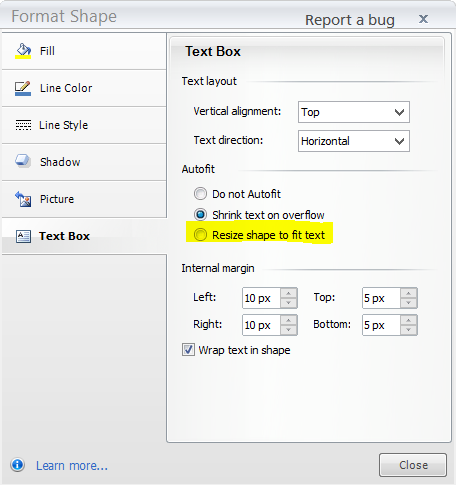
Let us know if you need anything else!
Thanks a million Ashley. You've solved my issue!
Dave
Thanks Dave. That's what we like to hear!
This discussion is closed. You can start a new discussion or contact Articulate Support.