Freeform Drag and Drop
Sep 13, 2013
Hi there!!
Happy Friday!
Doing a freeform drag and drop with five items to be dropped into the "drop zone" all set up in the drag and drop edit dialogue box accordingly. I've triggered each item to change it's state to hidden, after it is dropped in the drop zone. Looking at the list of triggers on the right, it shows as "unassigned" for the drop location, but it is assisgned to the drop location. When I preview it, and drag one item into the drop, the four items also become hidden.
Can all 5 items be dragged into the drop zone and each have state changes? All five can be dragged and dropped into the zone, either freely or stacked, or tiled, but not with a hidden state.
Any ideas? On a Friday afternoon for us West Coasters!!! Thanks in advance!
Cheers,
Lisa
12 Replies
Hi Lisa,
Without looking at your .story file I can only guess.
First, make sure your drag and drop performs as you designed it without hidden states. In this first test there should be no triggers in the trigger panel except the one to "Submit Interaction."
If that works successfully, then test a single drag item object next. Create a trigger: "Change the state of [drag item object 1] to Hidden when the [drag item object 1] is "dropped on" [drop target object].
Test. That should work. Then proceed to creating an independent trigger for each drag item object. One for object 2, 3, 4, and 5.
See if that works.
Kevin
Hi Lisa! Looks like Kevin is taking care of you here, just let us know if you need anything further.
Hi,
Thanks Kevin for you input and Leslie. I did that several times before I posted on the boards.
When I add the trigger as noted above to any other drag and drop element, whether it's one or all five, both elements become hidden, when the fist element. When either of the other five elements are dragged then dropped, all items become hidden. It doesn't matter which order you drag and drop them. In the trigger panel on the left, each item shows the trigger as "change state - ---item selected---to hidden---when item is dropped over---drop box. The only thing...is that first first item with this trigger show the drop box as the final trigger. The other four, show it as "unassigned", even though in the trigger dialogue box, "drop box" is selected.
Any other ideas?
Hi Lisa! Would you be able to share your .story file so that we can have a look?
Most definitely!
I've just uploaded 2 slides from the scene that contain the issue, with the triggers already applied as described below.
Thank you so much!!!!!
Lisa
Hi Lisa,
I took a look at your file, and the "Change state" trigger was assigned to the drop target, instead of the individual drag items. What was happening is that anytime something was dragged to the drop target, all the objects became hidden. I updated it on this version so that the state change happened per object and all seems to be working well now. Let us know if you need anything else!
Awesome! Ashley beat me to it and got you taken care of here!
HI,
Wow..thanks for looking. Unfortunately, I'm getting an error message when trying to view your changes. It says file not found or has been removed.
Hi Lisa,
Try this one - I also included a picture of the trigger panel to show you.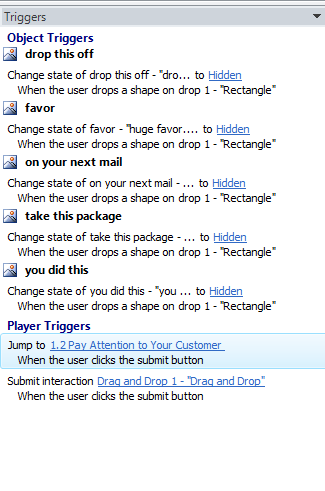
Ashley,
Thank you.
Here’s where I got tripped up. After saying it out loud and mapping it out…this is actually three references for one item, rather than one reference..
I was interpreting this as “change the status” of the “drop X” item to “hidden” when the object (drop X) is dropped on object “drop target”. When the thought really is:
“change the status” of “drop X” item to “hidden” when the “object dropped on” and the item we’re referencing here is “drop X” is then dropped on “drop target”.
It was forest through the trees..and way more linear than my brain could wrap itsel around.
Thank you Heroes!!!!!!!
Glad it's working now and it makes sense as well. Thanks for the update Lisa! Just let us know if you need anything further.
Glad it's all working now for you!
This discussion is closed. You can start a new discussion or contact Articulate Support.