Getting a Survey to move to Complete (in my LMS)
Feb 21, 2014
By
Anne Winter
I have created a survey in Articulate Storyline. It has both likert and essay components. I publish it in SCORM 2004 and import it to my LMS. Reporting pulls in the user responses, so I'm all good there.
Problem: the course remains "In Progress". I've have completion set to track on a minimum number of slides viewed to complete. There are 11 slides and I chose 6 as the minimum.
I have tested this several times with different users and each completed a minimum of 6 slides, really they completed all 11.
However - the course remains "In Progress". How to I get it to move to a completed status?
Thank you!
3 Replies
Hi Anne,
First I'd recommend reviewing this post on troubleshooting common LMS issues with reporting and tracking.
Additionally, since you're including likert and essay questions, do you have a results slide included for them? Have you tested using that as the completion setting?
Thanks Ashley! I'm pretty fluent in LMS technology, and upload Storyline courses all the time. Usually they have an assessment and by nature of the user taking and scoring the assessment they either meet or fail the criteria. The LMS tracks everything correctly. No problems there. This has to do with a survey "course". There are no correct or incorrect answers. I want users to select the lickert choice and then type in text for an essay response.
I have the course set to "complete" once they've visited 6 out of the 11 pages, which they do. Yet the course remains in progress. With a survey, even one with a lickert there is no correct answer, so having a quiz results slide for the completion setting slide doesn't make sense (to me, but maybe I'm not understanding something in Storyline?)
So, I guess what I really need to understand is there a best choice to choose in for LMS reporting status. One that works best with Surveys? Or, how do you get a survey to report back a completed or passed status? Thanks!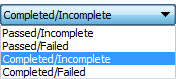
Hi Anne,
The reason I asked about a results slide, is there is a "Survey results" slide option, and when adding it into Storyline you'll see that it still generates the "submit results" trigger. I was trying to narrow down where the issue may be occurring by seeing if it was the completion method as an initial troubleshooting option (the easiest one to change).
In regards to choosing a "status" it can vary by LMS. Some of them support some of the reporting options, but may not support others, or all of them. The best thing you can do is test to see which ones are supported and work for you, or you can even ask your LMS.
The articles here and here may also help with the issue you're seeing with the reporting for your LMS. You may also want to try testing the presentation in SCORM Cloud to help determine if the issue is Articulate related or if it's on your LMS's side. If it occurs in SCORM Cloud as well, we'd be happy to take a look at your Storyline file and at what might be going on. If you can't replicate the issue in SCORM Cloud, it's probably an issue that you'd want to take to your LMS team
This discussion is closed. You can start a new discussion or contact Articulate Support.