Impossible to get past text entry field request - what have I missed?
Jul 20, 2015
By
Erin Mahabir
Hi everyone
Looking for help with the text entry fields in the simulation try & test modes. I recorded my screen and the view mode works just fine. I'm having trouble understanding what Storyline wants from the learner when there are multiple fields to enter before clicking 'submit' in the application they're learning. When I preview the try and test mode, it's impossible for the learner to get it right.
Here's what's happening:
- The instruction is given for the required data entry. There are 4 fields of text before moving to the next page in the application.
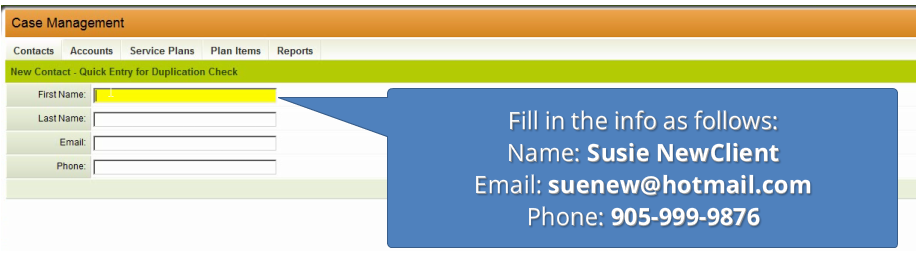
- When the learner clicks the 1st field, the open window appears for the learner to enter the text I've asked them to enter (in this case, a client's contact information)

- No matter what is entered as text, I'm getting feedback that it's incorrect. When I click "enter/return" to separate the lines, it gives feedback that it's not correct. When I put 2 spaces between the lines of information, it gives feedback that it's not correct. When I just enter the 1st field of text (First Name), it gives feedback that it's not correct.

What instructions should I give? Is this a setting I've missed in Storyline?
Thanks for your help!!
Erin
7 Replies
My first guess is that you have created a "fill in the blank" text area rather than a "data entry" area. The fill in the blank only has one correct answer (that you provide). The "data entry" can have any text added and automaticallyh is assigned to a variable.
This is just a guess without looking at your file.
Check my attachment to see the difference and if I've guess correctly.
If what I'm suggesting doesn't make sense, just let me know or contact me directly and I'm happy to help you out.
Tracy
Looks like Tracy has popped in to assist you here Erin. Just let us know if you need anything further.
Thanks for replying Tracy. I'm teaching people how to use our in-house application and there will be a lot of text-entry fields... so it's important that I get this figured out!
I simply performed a task in our in-house application and recorded my screen by "Insert > Record Screen".
I inserted it as a "Try" and again as a "Test" set of slides.
The blank fields that I filled in (and that the learner is being asked for) are part of the application itself, not a function of Articulate. (ie: I didn't set a variable for this, as the field itself has nothing to do with Articulate... from what I understand).
Hope that helps to clarify what I'm trying to do here...
Ah sorry, yes, I see what you are trying to do here.
On the slide where they actually enter in the text, when you look at "FORM VIEW" do you see an acceptable answer added there?
That's it, thank you! I'm still not able to have them enter all the info for the 4 text fields, so I changed it to have them enter the client's full name, and then clarified on following slide that "here, the information was populated for you..." and that they will need to fill in all of the fields and then click submit.
Thanks again :)
Glad you found a solution.
Thanks for the update Erin, and thank you for all your assistance Tracy :)
This discussion is closed. You can start a new discussion or contact Articulate Support.